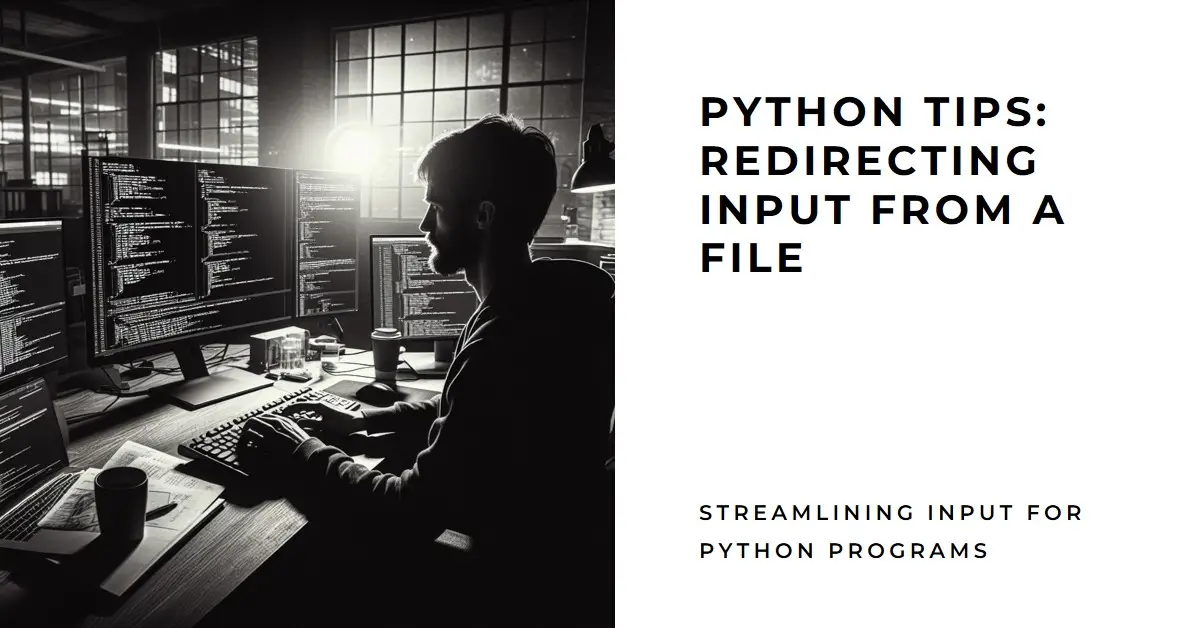Auto Amazon Links: No products found. Blocked by captcha. http_request_failed: cURL error 28: Failed to connect to www.amazon.com port 443: Connection timed out URL: https://www.amazon.com/gp/movers-and-shakers/ Cache: AAL_a39ab899e0719502d94577189407042c
In Python, you can redirect input to come from a file rather than just typed input by the user. This allows you to feed data into your program from a file on disk rather than manual input.
Redirecting file input to stdin is useful for:
- Automating input into Python scripts
- Running batch operations
- Loading structured data from files
- Isolating input dependencies for testing
Python makes redirecting file input to stdin easy once you understand the relevant classes and functions involved:
Python’s Standard Input Stream
The standard input stream in Python, stdin, is what receives input data by default, like from input() or console input. This allows a user to dynamically provide input to your script.
Under the hood, stdin is a file-like object that reads from the keyboard input buffer. But you can swap out where it reads from to any file by redirecting stdin.
The sys Module
Python’s sys module contains attributes for accessing standard streams like stdin, stdout and stderr.
To redirect stdin input to a file, you need to import sys and access the stdin attribute:
import sys
input_stream = sys.stdin
Now input_stream represents the stdin file object you can redirect.
Opening the File to Redirect
To redirect a file’s contents to stdin, first open the file using Python’s built-in open() function:
file = open('data.txt')
This opens data.txt for reading input.
Redirecting the File to sys.stdin
Pass the opened file object to sys.stdin using:
sys.stdin = file
Now any input read from stdin will come from data.txt instead of manual input!
Reading from the Redirected Stdin
With the redirection set up, you can read lines using .readline() as if from a user:
print(sys.stdin.readline())
This will print the first line of data.txt.
For automated batch processing, you can iterate over all lines:
for line in sys.stdin:
print(line)
# Process line
This lets you transparently process file input as if it were manual input to your Python program.
Resetting Standard Input
To revert stdin to keyboard input, you can close the file and reset sys.stdin:
file.close()
sys.stdin = sys.__stdin__
Now stdin is restored for interactive user input.
Full Example Code
Here is complete code to demonstrate file input redirection in Python:
import sys
print('Stdin before:', sys.stdin)
file = open('data.txt')
print('Redirecting file to stdin')
sys.stdin = file
print('Stdin after:', sys.stdin)
print(sys.stdin.readline())
for line in sys.stdin:
print(line)
print('Closing file and resetting stdin')
file.close()
sys.stdin = sys.__stdin__
print('Stdin after reset:', sys.stdin)
print('Type some manual input:')
manual_input = input() # Now from keyboard again
This shows the full process of redirecting a file to stdin, reading the redirected input, then resetting it back to normal.
Key Takeaways
The key points to remember about redirecting input from a file to stdin in Python are:
- Import sys to access stdin for redirection
- Open the file with
open()in read mode - Redirect using
sys.stdin = file_object - Read redirected input with
sys.stdin - Reset stdin using
sys.stdin = sys.__stdin__after
Redirecting file input to stdin is extremely useful for automating Python scripts and decoupling input sources from code. Master input redirection in Python to write flexible, batchable programs ready for real-world data pipelines.
Auto Amazon Links: No products found. Blocked by captcha. http_request_failed: cURL error 28: Failed to connect to www.amazon.com port 443: Connection timed out URL: https://www.amazon.com/gp/movers-and-shakers/ Cache: AAL_a39ab899e0719502d94577189407042c