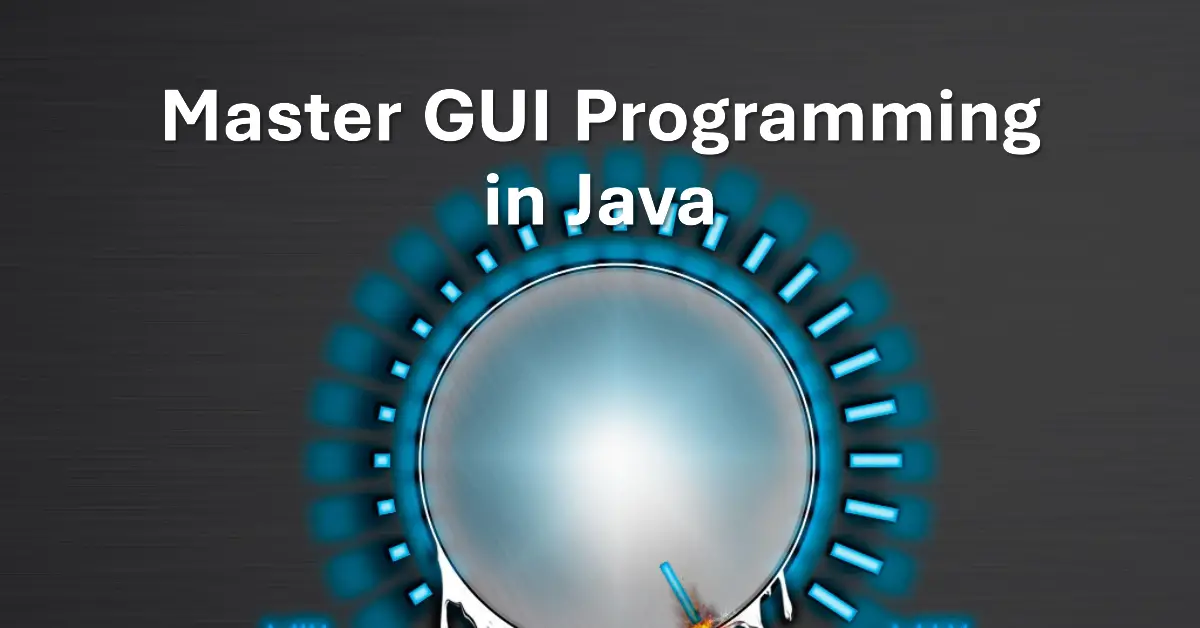Auto Amazon Links: No products found. Blocked by captcha.
A Graphical User Interface (GUI) allows users to interact with electronic devices through graphical icons and visual indicators instead of text-based interfaces. GUI provides a more intuitive way for users to navigate software applications.
Java is one of the most popular programming languages used for developing GUI applications. Its robust GUI libraries like AWT, Swing and JavaFX coupled with object-oriented features make Java an ideal language for GUI programming.
In this comprehensive guide, we will cover the following topics in GUI programming using Java:
Overview of GUI Programming in Java
Java provides full support for developing sophisticated GUI applications through its inbuilt APIs. Here are some key highlights:
- AWT (Abstract Window Toolkit) – The earliest GUI library in Java. Provides basic components like buttons, labels, text boxes etc. Lack of platform independence is a drawback.
- Swing – Built on top of AWT and provides platform-independent lightweight components. More flexible and extensible than AWT.
- JavaFX – The latest Java GUI library. Uses a clean API and has good community support. Built for creating complex UIs.
- Layout Managers – Auto-arranges GUI component positions. Different layouts like Border, Grid and Flow are available.
- Event Handling – Enables creating interactive GUIs by handling events like clicks, scrolls, key presses etc. Done through listeners and callbacks.
- MVC Pattern – Separates UI presentation from application data and logic. Improves code organization for large apps.
Setting up the Development Environment
Before starting GUI programming in Java, you need to set up your coding environment. Here are the prerequisites:
- Install the latest JDK for your operating system. JDK includes the JRE (Java Runtime Environment) and tools needed to compile Java code.
- An Integrated Development Environment (IDE) like IntelliJ or Eclipse makes coding easier. IDEs provide features like debugging, auto-complete and project management.
- Install JavaFX SDK if you intend to work with JavaFX. It is included in JDK 8 and later versions. For earlier JDKs, download the SDK separately from openjfx.io.
- Know object-oriented programming concepts like classes, objects, inheritance and polymorphism. Java is based on OOP paradigm.
Once the tools are installed, create a Java project in your IDE. We are now ready to start GUI coding!
AWT GUI Programming
AWT stands for Abstract Window Toolkit and was the first GUI library provided by Java. It provides basic components like buttons, text boxes, menus and frames for building UIs.
AWT components are platform-dependent i.e. components look different on Windows, Mac and Linux OS. This causes inconsistent look and feel. Also, AWT components are heavyweight as each component maps to a native OS resource.
Let’s look at a simple AWT GUI example:
javaCopy
import java.awt.*;
public class MyGui {
Frame f; //declare frame
MyGui() {
f = new Frame("My AWT App"); //create frame
//create components
Label l = new Label("Welcome to Java AWT!");
Button b = new Button("Click Me");
//add components to frame
f.add(l);
f.add(b);
//set size and visibility
f.setSize(400,400);
f.setVisible(true);
}
public static void main(String args[]) {
new MyGui();
}
}
In the code, we:
- Imported the AWT package
- Declared the Frame
f - Instantiated the Frame in the constructor
- Created a Label and Button
- Added the components to the Frame
- Set Frame size and visibility
The main method instantiates the MyGui class to launch the application.
When executed, a simple window with a text label and button will be rendered.
While AWT provides basic widgets, it lacks advanced components like trees, tables etc. Also, AWT GUI tends to look different across platforms due to its heavyweight components.
Swing GUI Programming
Swing is an improved GUI toolkit introduced in Java 1.2. It builds on top of AWT. Unlike AWT, Swing provides platform-independent lightweight components. This means Swing components will look and feel the same across different operating systems.
Swing provides richer set of widgets like sliders, combo boxes, lists, scroll panes, trees etc. Swing follows MVC pattern which provides greater flexibility compared to AWT.
Let’s modify the AWT example to use Swing:
javaCopy
import javax.swing.*;
public class MyGui {
JFrame f; //JFrame instead of Frame
MyGui() {
f = new JFrame("My Swing App");
//JLabel and JButton instead of AWT Label and Button
JLabel l = new JLabel("Welcome to Swing!");
JButton b = new JButton("Click me");
f.add(l);
f.add(b);
f.setSize(400,400);
f.setVisible(true);
}
public static void main(String args[]) {
new MyGui();
}
}
As seen above, the AWT Frame is replaced with Swing’s JFrame. JLabel and JButton are used instead of Label and Button. Rest of the code remains same.
On executing, the GUI will look consistent across platforms thanks to Swing’s lightweight components. The components also exhibit native OS behavior for that platform.
Swing provides greater flexibility in building complex user interfaces than AWT. But coding can get complex for customized UI designs. This led to the creation of JavaFX as Swing’s eventual successor.
JavaFX GUI Programming
JavaFX is the latest Java GUI library. First released in 2008, JavaFX has steadily replaced Swing as the preferred GUI toolkit for Java. Here are some notable features of JavaFX:
- Uses a clean and concise API. More readable code compared to Swing.
- Lightweight components for better performance and smoother rendering.
- Built-in animation and media support.
- CSS styling of components. Separates design from logic.
- APIs for desktop, mobile and web development. Write once, deploy anywhere.
- Strong community support.
The core JavaFX SDK contains the following packages:
- javafx.graphics – Contains shapes, images, scene graph etc.
- javafx.scene – Core classes for building a scene graph.
- javafx.stage – Provides the application window.
- javafx.scene.layout – Layout managers like HBox, VBox etc.
- javafx.scene.control – UI controls like buttons, labels, text boxes etc.
Let’s build the same GUI app using JavaFX:
javaCopy
import javafx.application.Application;
import javafx.scene.Scene;
import javafx.scene.control.Label;
import javafx.scene.control.Button;
import javafx.scene.layout.StackPane;
import javafx.stage.Stage;
public class MyGui extends Application {
public static void main(String[] args) {
launch(args); //launch JavaFX application
}
@Override
public void start(Stage stage) {
StackPane root = new StackPane(); //layout container
Scene scene = new Scene(root, 300, 250); //create scene
Label l = new Label("Welcome to JavaFX!"); //label
Button b = new Button("Click Me"); //button
root.getChildren().add(l); //add to container
root.getChildren().add(b);
stage.setTitle("My JavaFX App"); //set window title
stage.setScene(scene); //add scene
stage.show(); //display window
}
}
Here are the key steps:
- Extend
Applicationclass to initialize JavaFX - Override
start()method which is the application entry point - Create a StackPane layout container
- Instantiate JavaFX scene and set dimensions
- Create label and button instances
- Add nodes to the scene graph using
getChildren().add() - Set stage (window) title and scene
- Display the stage
The Application framework handles the start up of JavaFX applications. The overall code is simpler and readable compared to Swing. JavaFX provides a cleaner API with CSS styling support.
Java GUI Layout Managers
Layout managers automatically arrange the position and size of GUI components within containers like JPanel and HBox. This saves the effort of manually placing each component.
AWT provides layouts managers like FlowLayout, BorderLayout, GridLayout and GridBagLayout.
Swing layouts extend the AWT managers and add more options. Common Swing layouts are:
- FlowLayout (arranges components in a flow from left to right)
- BorderLayout (divides container into regions – North, South, East, West, Center)
- GridLayout (arranges components into a grid with equal number of cells)
- GridBagLayout (grid-based layout with flexibility to change cell sizes)
JavaFX layouts include:
- StackPane (stacks nodes one on top of another)
- HBox and VBox (arranges nodes horizontally and vertically respectively)
- GridPane (grid-based layout for complex UIs)
- BorderPane (extends BorderLayout for JavaFX)
It is recommended to use layout managers over manual positioning for responsive UIs that adapt to different screen sizes.
Event Handling in Java GUI
GUI components generate events like button clicks, mouse movements etc. Event handling allows reacting to these user interactions.
Key steps for event handling are:
- Create listener classes implementing EventListener interfaces like ActionListener, MouseListener etc.
- Override handler methods like actionPerformed() that will contain event handling logic.
- Register listeners to components using addActionListener(), addMouseListener() etc.
- When event occurs, handler method in listener class will be invoked.
For example, to handle button click:
button.addActionListener(new ActionListener(){
public void actionPerformed(ActionEvent e){
//click event handling code
}
});This allows separating event handling code from GUI code for better modularity.
MVC Pattern in Java GUI Programming
MVC (Model-View-Controller) is an architectural pattern used to separate application logic from UI presentation. It is commonly used for large Java GUI apps.
- Model – Represents the application data and business logic
- View – Refers to the GUI components
- Controller – Mediates input from view to model and vice versa
In Java, Swing and JavaFX both support MVC implicitly by dividing components into model and view classes.
Additionally, developer can create separate controller classes to handle control flow. This improves maintainability as each part has distinct purpose and can be modified independently.
MVC helps organize complexity in GUI apps with lot of moving parts like data fetching, processing and display updates.
I hope this helps complete the article on key concepts of GUI programming in Java using AWT, Swing and JavaFX libraries. Let me know if any part needs further explanation.
Auto Amazon Links: No products found. Blocked by captcha.