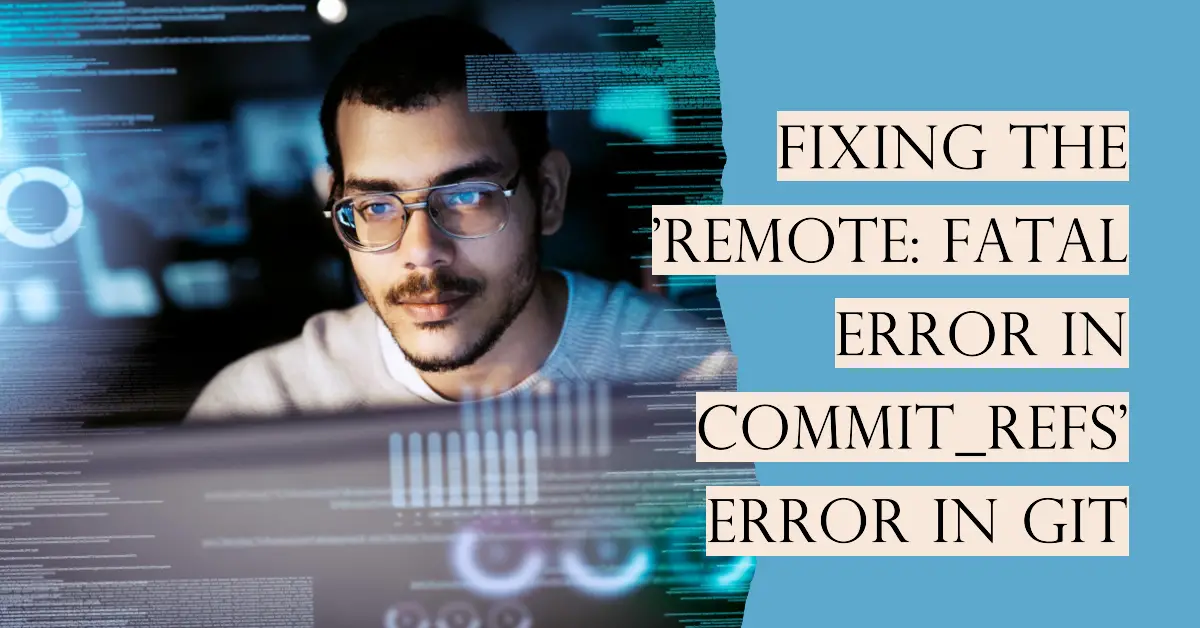Auto Amazon Links: No products found. Blocked by captcha.
Encountering the “remote: fatal error in commit_refs” error when pushing changes to a Git remote repository can quickly halt your development progress. But don’t worry – in most cases the issue stems from mismatching local and remote branch states solvable with a few Git troubleshooting techniques.
This guide explains what causes the commit_refs error and walks step-by-step through methods to resolve it in both new and existing repositories. Follow along to restore sync allowing future Git push operations to run smoothly.
What Causes the “fatal: early EOF” and “fatal error in commit_refs” Errors?
The “remote: fatal: early EOF” and “remote: error: failed to lock refs/remotes/origin/main” errors appear together indicating the remote repository stopped receiving data unexpectedly early while attempting to lock the main branch refs.
This fails the push command transaction since the remote repo didn’t finalize processing all changes. The underlying trigger ties to out-of-sync local and remote Git states for tracked branches.
Specifically, the remote believes branch commits exist locally that got removed unintentionally. So it waits on data never sent over the wire by Git.
Most instances stem from developers deleting outdated local branches without informing the remote first via git push origin --delete. This leaves orphaned branch refs the remote tries referencing indefinitely despite you moving on.
Cleaning up this confusion using the latest local refs and forced updates resolves the commit error chain.
Step 1: Fetch Remote Branch References
Start by pulling down the most up-to-date remote branch state with git fetch. This updates your local understanding of what commits the remote repository contains without actually merging changes into your local work.
git fetch originThis synchronizes all branch details. Take note of any deletion warnings that may reveal the source of the commit_refs issue.
Example warning showing remote has branches no longer on your local:
* [new branch] main -> origin/main
* [deleted] old-featureStep 2: Compare Local vs Remote Branch States
Next, further, compare current local and remote branch configurations using the:
git remote show origin Or more concisely:
git remote show origin | grep tracked This displays your local branches linking to corresponding remote equivalents. If any still track remote branches deleted locally, their references need realigning.
Example showing mismatch with deleted old-feature branch:
tracked old-feature -> origin/old-feature [del]
* tracked main -> origin/main The [del] indicator means a branch delete only occurred locally while the remote still believes that the branch exists in your repository. This mismatch triggers “commit_refs” errors.
Step 3: Delete Remote Branch References
Rectify the mismatch by informing the remote about branches pruned locally long ago using:
git push origin --delete old-featureFor easier multiple remote branch reference removal, utilize:
git fetch -pThis automatically deletes remote branch refs entirely that got removed locally first. Relationships sync eliminating the push blocking issue.
Step 4: Force Push Branch Commits
Finally, overwrite the remote repository state fully with a forced branch update:
git push -f origin mainThis should report success indicating local commits now replace remote commit history, resolving all tracking reference issues causing errors.
How to Avoid “fatal: early EOF” Errors in New Repositories
When creating a new remote repository, follow this workflow to establish proper local tracking relationships avoiding sync headaches:
- Initialize the local repository first then make initial commits:
git init
git add .
git commit -m “Initial commit”- Create new remote project repository on Git host
- Connect local repository to remote:
git remote add origin url - Configure upstream branch tracking:
git branch -u origin/main main- Review tracking confirmation:
git remote show origin - Push commits to complete sync:
git push -u origin main This exact order establishes expected remote tracking relationships before data pushes. Follow it and the “fatal: early EOF” error never appears.
Why Force Pushing Fixes Remote Sync Issues
Git suffers data transfer failure in this case because the remote repository expects objects no longer contained locally.
The simplest resolution uses brute force to make the remote match the current local state exactly. This explains why a -f forced push fixes things – it overwrites history destroying outdated remote assumptions.
Force updates should only apply after verifying that lost remote commits hold no importance. For example, if collaborators added work to old branches, non-forced updates may better apply changes without destroying efforts from others.
But when tracking sync issues affect solo repositories or old abandoned branches, the force pushing cleanly brings relationships back in sync.
Common Causes of Mismatched Local vs Remote Branch States
Developers commonly create tracking mismatches by:
- Performing local Git operations affecting history without corresponding remote updates afterward –
rebase,reset,cherry-pick,revert - Deleting local branches without telling the remote first via
git push origin --delete branch - Using GitHub’s web interface buttons to delete branches, leaving local repo unaware
- Having multiple remotes where one falls out of sync and receiving fewer updates
- Cloning old remote repository copies onto new local machines
- Basically… failing to communicate branch state changes across local and remote environments
Catching warnings during fetch and pull operations often reveals when sync diverges, prompting developers to clean up tracking configurations.
Warning Signs of Git Remote Sync Issues
Notice these telltale signals of potential remote sync problems:
✓ git pull reports unexpected uncommitted changes preventing merges
✓ git push returns remote errors including “failed to lock” or “failed to write”
✓ git fetch shows deleted remote branches still believed to exist locally
✓ git remote show displays local branches tracking “[del]” or missing remote branches
✓ Commit, tag, or branch IDs unexpectedly change following pulls or clone checkouts
✓ Editor shows duplicated or overwritten uncommitted work after synchronization
Address frequent remote errors immediately before they compound affecting more complex recoveries. Even veteran developers slip up branch coordination at times – Git handles reconciling things.
Conclusion
The “remote: fatal error in commit_refs” arises from Git’s unreliable data stream failure when trying to update unsynced references on the remote. It generally fixes quickly by fetching remote relationships and then force-pushing the local state. More care synchronizing branch changes between environments avoids the issue entirely. Ultimately, Git proves robust in recovering from most downstream tracking problems.
Auto Amazon Links: No products found. Blocked by captcha.