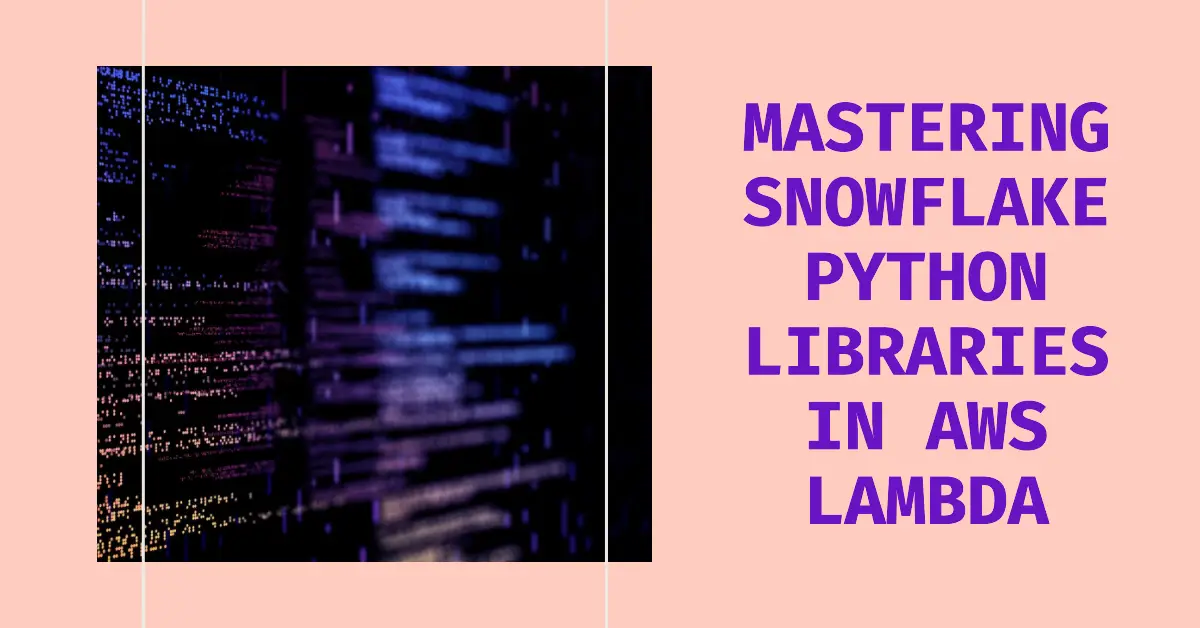Auto Amazon Links: No products found. Blocked by captcha.
AWS Lambda provides a serverless computing service, allowing you to run code without provisioning servers. It supports Python as one of its runtimes. To connect your Lambda functions to Snowflake for data warehousing, you need to import the Snowflake connector and SnowSQL libraries.
This poses a challenge because the Lambda environment contains only the Python standard library by default. So we need to package any other dependencies along with our deployment bundle.
In this guide, we’ll cover the necessary steps to import and bundle the Snowflake Python connector (Snowflake-Connector-Python) and SnowSQL (SnowSQL) libraries for use in Lambda:
Overview:
- Set up a Python virtual environment
- Install Snowflake connector and SnowSQL
- Bundle as deployment package
- Upload deployment package to Lambda
- Import libraries and connect to Snowflake
Prerequisites:
- AWS Lambda console access
- Basic Lambda & Python knowledge
- Snowflake account credentials
Set Up a Virtual Environment and Install Dependencies
First, create a dedicated directory for your Lambda project. We’ll use a Python 3.7 virtual environment to mimic the Lambda runtime environment locally.
Steps:
Create project folder
$ mkdir snowflakeLambda
$ cd snowflakeLambdaCreate & activate Python 3.7 virtual env
$ python3.7 -m venv .venv
$ source .venv/bin/activateUpgrade pip and setuptools
(.venv) $ pip install --upgrade pip setuptoolsInstall Snowflake connector (latest)
(.venv) $ pip install snowflake-connector-pythonInstall SnowSQL Python library
(.venv) $ pip install snowsqlThis installs the Snowflake libraries we want and their dependencies into our local virtual environment.
Bundle Dependencies into Deployment Package
AWS Lambda requires all function dependencies to be bundled together in a deployment package zip file. We need to create a bundle containing our function code and the Snowflake libraries.
Steps:
Write basic Lambda function code (e.g. lambda_function.py)
import snowflake.connector
def lambda_handler(event, context):
...- In the project directory, create a folder
pythonCopy virtual environment site-packages intopythonfolder
(.venv) $ cp -R .venv/lib/python3.7/site-packages/* python - Zip the
pythonfolder to create a package
$ zip -r9 deployment.zip python/* This bundles all our libraries so Lambda can access them at runtime. We only include the contents under site-packages, not the entire virtual environment.
Upload and Test Lambda Deployment Package
With our deployment bundle zipped, we can now upload it to Lambda and test importing the Snowflake modules.
Steps:
In Lambda console, create a new function
For runtime, select Python 3.7
Skip creating functions code from scratch
Under function package select “Upload a .zip file”
Upload the deployment.zip bundle we created
Save function
In function code editor, add test code:
import snowflake.connector
import snowsql
print(snowflake.connector.__version__)
print(snowsql.__version__)Run a test execution
Check logs to verify Snowflake connector versions print
This validates that Lambda now loads those libraries at runtime. We can begin coding our Snowflake integration!
Connecting to Snowflake from Lambda
With the foundations in place, we are ready to connect a Lambda function to our Snowflake account using the imported libraries.
Steps:
Import connector
import snowflake.connectorDefine a Snowflake connection function
def get_conn():
return snowflake.connector.connect(
user='<your_user>',
account='<your_account>',
private_key='<private_key>',
role='<role>',
warehouse='<warehouse>'
)Utilize connection to execute query
def run_query():
conn = get_conn()
cs = conn.cursor()
cs.execute("SELECT current_version()")
one = cs.fetchone()
print(one[0])By bundling the libraries into our deployment package, we enabled Python code running on Lambda servers to interact directly with Snowflake!
There are many further possibilities for querying data, loading files, triggering notifications, and more by connecting Lambda serverless with Snowflake’s data warehouse services in this manner.
This cross-cloud platform integration grants efficient scaling, automation capabilities, and streamlined devops pipelines around your analytics stack.
Auto Amazon Links: No products found. Blocked by captcha.