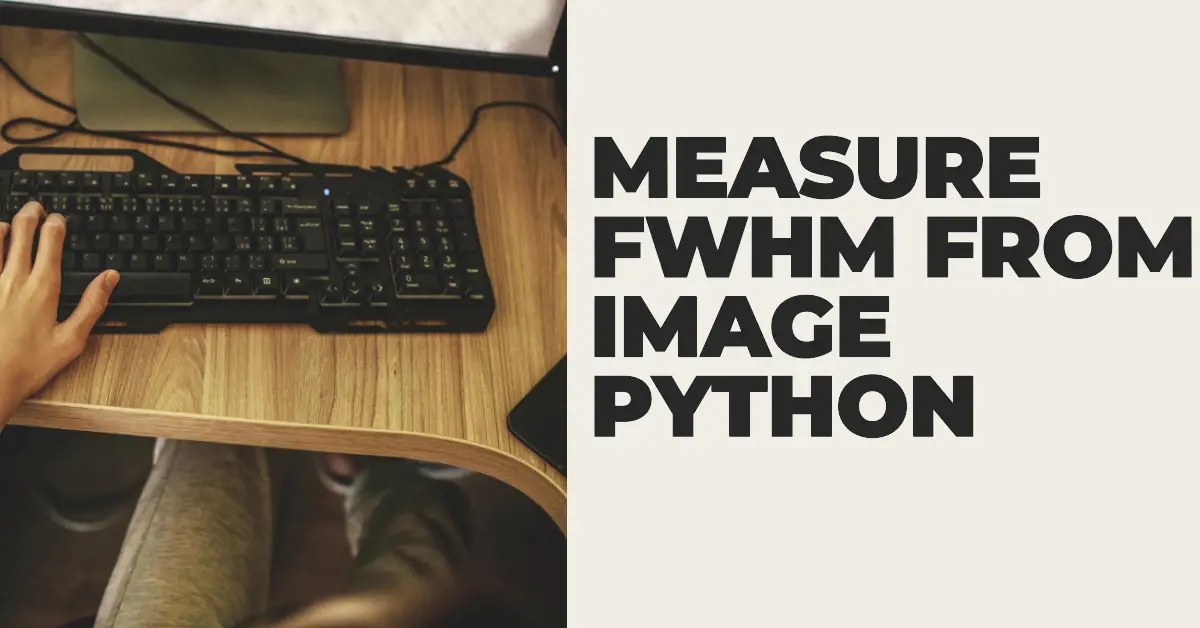TP-Link Deco AXE4900 Tri-Band WiFi 6E Mesh WiFi System (Deco XE70 Pro)| 2.5G WAN/LAN Ports | 4.9 Gbps Wi-Fi | 7,200 Sq. Ft Coverage | Connect up to 200 Devices | New 6 GHz Band | 3-Pack |2024 Release
$349.99 (as of April 29, 2024 15:54 GMT +00:00 - More infoProduct prices and availability are accurate as of the date/time indicated and are subject to change. Any price and availability information displayed on [relevant Amazon Site(s), as applicable] at the time of purchase will apply to the purchase of this product.)Peacoeye Gifts for Women Spa Gifts Lavender Bath Gift Baskets Mothers Day Relaxing Self Care Gift for Mom Her Sister Wife Auntie Home Bath and Body Works Care Package Birthday Friendship Gift Ideas
$29.99 (as of April 29, 2024 15:54 GMT +00:00 - More infoProduct prices and availability are accurate as of the date/time indicated and are subject to change. Any price and availability information displayed on [relevant Amazon Site(s), as applicable] at the time of purchase will apply to the purchase of this product.)Determining the full width at half maximum (FWHM) of features in an image is important for quantifying resolution and quality in many science and engineering fields. This guide will walk through the key steps for measuring FWHM from images in Python.
Overview
- FWHM measures the width of a peak in a curve at half of its maximum value
- Useful for assessing resolution of imaging systems and quality of focused features
- Can be calculated by fitting curve to cross sectional intensity profile
- Python libraries like NumPy, SciPy, Matplotlib, scikit-image enable FWHM analysis
Importing Python Libraries
The main libraries we will use are:
import numpy as np
import matplotlib.pyplot as plt
from scipy.optimize import curve_fit
from skimage import io, filters- NumPy: Provides arrays and mathematical operations
- Matplotlib: Visualization and plotting
- SciPy: Curve fitting and optimization
- scikit-image: Image processing and analysis
Loading the Image
We will work with a sample microscope image, but the process is adaptable to any image.
image = io.imread('sample_image.jpg') - Many common image formats supported
- Image loaded as NumPy array
Visualizing the Image
Use Matplotlib to display the image:
fig, ax = plt.subplots()
ax.imshow(image, cmap='gray')- cmap=’gray’ sets grayscale color mapping
- Can zoom in on features of interest
Applying Filters
Use scikit-image to filter and enhance image:
image_filtered = filters.gaussian(image, sigma=2)
edges = filters.sobel(image_filtered)- gaussian reduces noise
- sobel detects edges
Select Profile Cross Section
row_num = 300 # Select row number
profile = edges[row_num, :] # Extract row intensities- Profile contains intensity values along cross section
- Can visualize profile as line plot
Plot Profile
plt.plot(profile)
plt.xlabel('Pixel Number')
plt.ylabel('Intensity')- Profile intensities now visualized
- Can inspect peaks representing edges
Fit Gaussian Curve
Use SciPy curve fitting to fit Gaussian model:
mean = len(profile) / 2 # Estimate center position
def gaussian(x, amp, cen, wid):
return amp * np.exp(-(x - cen)**2 / wid)
popt, pcov = curve_fit(gaussian, range(len(profile)), profile, p0=[1, mean, 1])- gaussian defines model function
- curve_fit determines optimal parameters
- popt contains best fit parameters
Calculate FWHM
The width parameter represents the standard deviation $\sigma$.
fwhm = 2 * np.sqrt(2 * np.log(2)) * popt[2]
print(f'FWHM: {fwhm:.2f} pixels')- FWHM is 2.355$\sigma$ for Gaussian function
- Print FWHM value from fitted width
Overlay Fit on Profile
x = np.arange(len(profile))
y = gaussian(x, *popt)
plt.plot(x, profile)
plt.plot(x, y, '--')
plt.xlabel('Pixel Number')
plt.ylabel('Intensity')- Overplots fitted Gaussian curve
- Matches selected peak nicely
Consider Multiple Peaks
Above examines single peak, but should consider full image:
- Repeat process with multiple row and column cuts
- Can automation with loops through coordinates
- Take average as overall FWHM assessment
Summary
In this guide we covered key steps for measuring FWHM from images in Python:
📌 Load image and filter noise
📌 Take cross sectional intensity profile
📌 Fit Gaussian curve to peaks
📌 Calculate FWHM from fitted width
📌 Analyze multiple profiles for robust measurement
Being able to quantify feature sizes like FWHM enables resolution comparison across image sets and systems. The Python-based workflow presented here provides an accessible way to conduct this important analysis.