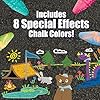2024 P, D Patsy Takemoto Mink, American Women Quarter Series 2 Coin Uncirculated
100% Off $10.99 (as of April 11, 2024 14:10 GMT +00:00 - More infoProduct prices and availability are accurate as of the date/time indicated and are subject to change. Any price and availability information displayed on [relevant Amazon Site(s), as applicable] at the time of purchase will apply to the purchase of this product.)DRECELL Car Vacuum, Portable Car Vacuum Cleaner with 7000PA Suction, DC 12V High Power 16.4Ft Cord Wired Vacuum Cleaner for Car, LED Light, Lightweight, 0.33L Capacity, Storage Bag
76% OffIntroduction
Optimizing the performance of PHP applications is crucial for providing a smooth and responsive user experience. There are various techniques at multiple levels, from server configuration to code optimization, that can help improve PHP application speed and lower resource utilization.
In this comprehensive guide, we will go through PHP performance optimization best practices at each stage of execution – from the web server and PHP internals to database calls and front-end performance.
Web Server Optimization
The web server managing PHP requests plays a key role in overall performance. Here are some web server optimizations:
- Use a high performance web server like Nginx or Apache with event/worker threading model. Avoid Apache prefork due to higher memory usage under load.
- Enable compression in Nginx/Apache for PHP pages, CSS, JS and images to reduce response size over network. Saves bandwidth and faster transmission.
- Caching static assets like images, CSS, JS in Nginx config improves response time by serving directly from memory.
- Enable caching headers like Expire and Cache-Control in responses so assets are cached locally by the browser.
- Minify CSS and JS assets to reduce filesize before deploying to production. Removes whitespace, comments and unnecessary code.
- Use a CDN to distribute static assets and cache them at points of presence near users. Reduces load on the origin server.
PHP Optimization
There are multiple PHP parameters and settings that impact application performance:
- Use PHP 7+ – Significant performance gains over older versions like PHP 5.6 due to the refactored Zend engine.
- Enable OPcache – Caches compiled PHP bytecode avoiding recompilation on each request. Significantly speeds up execution.
- Increase
opcache.memory_consumption– Allows caching larger PHP apps, avoiding disk I/O. But don’t consume all available memory. - Tune
realpath_cache_size– Increases performance of file and path functions by caching resolved paths in memory. - Increase
memory_limit– Allows more memory for PHP code execution and caching. But scale up server resources accordingly. - Disable
xdebugextension – Debugging extension can slow down PHP 5-10x in production. Only enable on staging for debugging needs.
There are many more PHP.ini parameters that can be tuned for performance based on your application behavior and server resources.
Code Optimization Techniques
Well written code can improve PHP application speed and efficiency drastically. Here are some PHP code optimization best practices:
Optimize Autoloading
- Use optimized autoloaders like Composer over slow file inclusion and
require_once. - Enable APCu caching of resolved file paths for faster autoloading.
- Don’t scan all possible paths. Be explicit in namespaces to match for faster class loading.
Avoid Repeated Includes
- Requiring/including the same file multiple times is slow. Require once and reuse classes.
- Use autoloading over multiple requires for common dependencies like configs.
Load Classes Only When Needed
- Require class files only when instantiated to avoid unnecessary overhead on each request.
- Don’t eagerly load all possible classes upfront. Let autoloader handle it lazily.
Reuse Objects Instead of Recreating
- Reuse PDO connections, curl handles, cache drivers etc. instead of creating new instances.
- Use dependency injection containers to provide reuseable singleton object instances.
Avoid Frequent Connections
- Making multiple database connections is slower than reusing one persistent connection.
- Open and reuse a single Redis connection instead of creating new ones repeatedly.
- Keep SSH connections open for executing multiple SFTP commands instead of connecting each time.
Cache Repeated Queries
- Cache result of queries that run on every request like featured products to avoid hitting database each time.
- Use Redis/Memcached to cache both query results as well as serialized PHP objects.
Optimize and Limit Queries
- Ensure database indexes are added for frequently filtered columns like created_at timestamp.
- Avoid running repetitive queries on each loop iteration. Fetch data once outside loop.
- Limit using offset in queries – Uses filesort decreasing performance drastically with larger offsets.
Profile Slow Code
- Use profiling tools like Xdebug or Blackfire.io to identify and optimize slow code paths and bottlenecks.
- Isolate issues by benchmarking suspicious functionality independently.
Cache View Fragments
- Cache fragments of views that stay identical across requests like headers, footers, navigation etc.
- Can use Redis or in-memory caching for fast fragment caching.
Optimize Autoscaling
- Profile different instance types on your cloud provider to choose optimal price/performance ratio.
- Right size instances and scale up/down based on load patterns detected by monitoring tools.
Asynchronous Processing
- Move blocking operations like external API requests, image processing, PDF generation etc. to background queues.
- Use Gearman, RabbitMQ or other message queue to offload work asynchronously.
Lazy Load Images/Videos
- Delay loading of below-the-fold images and videos that are not immediately visible on the page.
- Reduces initial page weight and allows faster rendering of above-the-fold content.
Database Optimization
The database backend is often the main performance bottleneck, especially under load. Here are some database optimization best practices:
- Add indexes – Most important optimization. Identify slow queries and add indexes on frequently filtered columns.
- Tune MySQL config – Adjust
innodb_buffer_pool_size,max_connections,query_cacheetc. based on server resources. - Use memory storage engines – In-memory engines like MyISAM avoid disk I/O and are faster for read-heavy tables.
- Optimize slow queries – Refactor queries with many JOINs or expensive subqueries. Avoid huge OFFSETs.
- Vertically partition – Split a table into multiple with less columns to reduce I/O and improve cacheability.
- Use read replicas – Route read queries to read-only replicas to reduce load on the write master.
- Cluster database – Sharding divides data across multiple nodes allowing to scale horizontally.
Front-end Optimization
While PHP and database optimization play a major role, front-end performance matters too for the end-user experience:
- Minify HTML/CSS/JS – Reduces filesize sent over the network. Quicker parsing and DOM construction by the browser.
- Lazy load JS – Download non-critical JS asynchronously after initial page load to unblock rendering.
- Reduce HTTP requests – Combine multiple CSS/JS files into one minified file. Saves roundtrips.
- Optimize images – Compress, resize and optimize images for web. Convert large bitmaps to WebP where supported.
- Add cache headers – Leverage browser caching of static assets through headers like Cache-Control, ETags etc.
- Use CDN – Distribute static assets through a content delivery network to reduce latency.
- Lazy load below the fold images – Defer loading of non-visible images. Avoids wasting bandwidth on assets not seen by user.
- Resize images responsively – Serve smaller optimized images to mobile devices. Saves bandwidth on slower connections.
- Minimize redirects – Handle as much as possible on a single domain. Avoid multiple unnecessary redirects.
- Optimize web fonts – Subset web fonts to only contain necessary glyphs. Improves font download speed.
Monitoring Performance
Continuously monitor application performance to detect and address issues promptly:
- Uptime monitoring – Get notified of crashes or slowdowns as they happen through uptime monitors.
- Application performance monitoring – In-depth visibility into backend application performance with tracing and metrics.
- Client-side monitoring – Monitor real user experience on the front-end with tools like Sketch and Calibre.
- Log analysis – Parse access logs to analyze traffic, top pages, browsers, statuses over time.
- Synthetic monitoring – Simulate user journeys from multiple regions to measure availability and performance.
- Set performance budgets – Define performance SLAs like TTFB < 200ms and get alerts when exceeded.
- Use real user monitoring – Monitor network waterfall and resource timings on actual user browser sessions.
- Continuously optimize – Use monitoring data and split testing to continuously tune and enhance application performance.
Careful monitoring provides the data needed to identify bottlenecks and weak spots to focus your optimization efforts. This allows iterating and improving performance over time.
Conclusion
- Tune web server configs for maximum throughput and static files caching.
- Enable all relevant PHP accelerators like OPcache and APCu for boosted execution.
- Follow coding best practices like reusing objects, limiting queries, profiling code etc.
- Database optimization with indexes and optimized queries is key for complex apps.
- Monitor metrics across stack to isolate and address performance issues promptly.
- Continuously optimize based on changing usage patterns and new bottlenecks identified.
With attention to performance at the web server, PHP, database and front-end layers, you can significantly optimize the speed and responsiveness of PHP applications. Measurements and monitoring provides the data to make smart optimization decisions.
Performance tuning is an iterative process as applications grow in complexity. The guidelines covered in this article provide a blueprint to build smooth and speedy PHP applications.