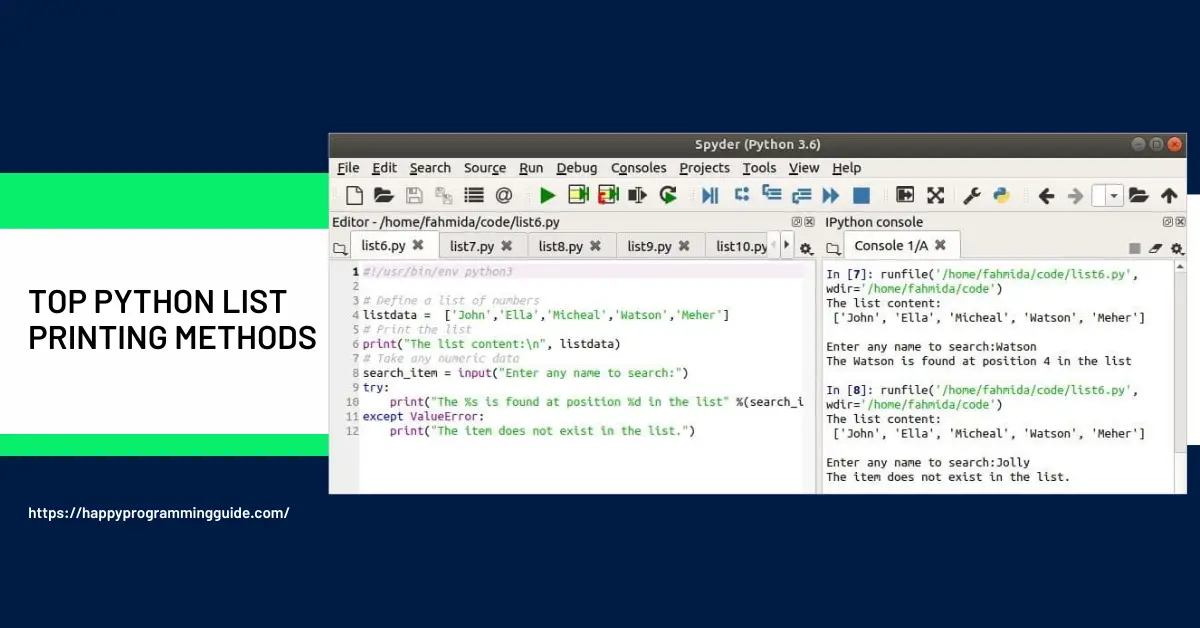Nerds Gummy Clusters Candy, Rainbow, Resealable 8 Ounce Bag
12% OffSparkling Ice, Black Raspberry Sparkling Water, Zero Sugar Flavored Water, with Vitamins and Antioxidants, Low Calorie Beverage, 17 fl oz Bottles (Pack of 12)
9% OffPrinting list values is a fundamental skill in Python programming. Whether you’re debugging code, outputting results, or interacting with users, knowing how to properly display lists is essential.
In this comprehensive guide, you’ll learn 6+ different techniques to print lists in Python. We’ll cover basic and advanced methods, with code examples and clear explanations for each approach.
By the end of this guide, you’ll have expert knowledge of how to leverage built-in functions, loops, list conversions, slicing, and more to print lists in a variety of use cases. Let’s dive in!
Overview of List Printing in Python
Here’s a quick outline of what we’ll cover:
- Basic printing with
print() - Looping through lists to print elements
- Joining list items as strings
- Converting lists to displayable strings
- Using
map()and list comprehensions - Slicing lists to print sections
- Formatting and styling printed list output
- When to use each approach
With these techniques, you’ll be able to print lists in Python cleanly and flexibly.
Print Lists Using a Loop in Python
One of the most common ways to print a list in Python is to iterate through each element using a for loop:
colors = ['red', 'green', 'blue']
for color in colors:
print(color)This will print each item on a separate line:
red
green
blueWe can also print on one line by changing the print() statement:
for color in colors:
print(color, end=' ')
# Prints: red green blueThe end parameter in print() specifies the character to print at the end of each element. By default this is a newline, which is why elements print on separate lines.
Printing with a loop gives you fine-grained control to format the output. You can also perform operations on each element before printing.
Time complexity: O(N) linear time, where N is number of elements.
Space complexity: O(1) constant space.
Loops are great for simple printing but have some drawbacks:
- Verbose syntax
- Difficult to do inline printing within functions
- Slower than built-in print methods
Next we’ll look at more concise ways to print lists in Python.
Joining List Elements as Strings
For lists containing strings, we can join the elements into a single string using str.join():
fruits = ['apple', 'banana', 'mango']
print(', '.join(fruits))
# Prints: apple, banana, mangoThe string passed to join() (, in this case) is inserted between each element. This provides a straightforward way to concatenate list items for printing.
To print lists containing non-strings, we need to map each element to a string first:
nums = [1, 2, 3]
print(', '.join(map(str, nums)))
# Prints: 1, 2, 3The map() function applies str() to each element, converting it to a string before joining.
Printing joined strings is fast, lightweight, and ideal for inline printing such as inside functions.
Time complexity: O(N) linear time, where N is number of elements.
Space complexity: O(N) linear space to store joined string.
Next we’ll look at another approach that converts the entire list to a string for display.
Convert the List to a String
For printing, we can explicitly convert a list to a string which displays its contents:
colors = ['red', 'green', 'blue']
print(str(colors))
# Prints: ['red', 'green', 'blue']The string representation includes the square brackets and quotes around each element.
To get a more polished string, we can slice off the brackets:
print(str(colors)[1:-1])
# Prints: 'red', 'green', 'blue'This technique works for lists containing any data type, since they all have string representations.
However, for large lists it can use up memory constructing the full string before printing.
Time complexity: O(N) linear.
Space complexity: O(N) linear space to create string.
Print Lists with map() and List Comprehensions
We’ve already seen map() used to join list elements as strings. On its own, map() can also print a list:
values = [1, 2, 3]
list(map(print, values))
# Prints:
# 1
# 2
# 3The print function is applied to each element individually.
Similarly, list comprehensions provide a concise way to print lists:
values = [1, 2, 3]
[print(x) for x in values]
# Prints:
# 1
# 2
# 3The expression print(x) runs for each x in the list.
These approaches print each item on a separate line without any additional formatting needed.
Time complexity: O(N) linear time.
Space complexity: O(1) constant space.
Print Sections of Lists with Slicing
In some cases, you may only want to print part of a list using slicing:
numbers = [1, 2, 3, 4, 5, 6]
print(numbers[2:4])
# Prints [3, 4]
print(numbers[:4])
# Prints [1, 2, 3, 4]Slicing lets you extract sections of a list by index to print just what you need.
Some advantages of printing slices:
- Avoid printing large lists in their entirety
- Print portions meeting certain criteria
- Print sliding windows or subsets of data
Time complexity: O(K) linear time, where K is length of slice.
Space complexity: O(K) linear space to store slice.
Next we’ll look at ways to customize and format printed list output.
Formatting and Styling Printed List Output
To polish the output, we can leverage f-strings or formatted string literals:
colors = ['red', 'green', 'blue']
print(f"Colors: {colors}")
# Prints: Colors: ['red', 'green', 'blue']We can specify a custom separator character when printing joined strings:
print('/'.join(colors))
# Prints: red/green/blueFor numerical data, we can set a custom precision when converting to strings:
from math import pi
values = [pi, 1/3]
print(', '.join(f'{v:.2f}' for v in values))
# Prints: 3.14, 0.33This gives you full control over the look of the printed output.
When to Use Each List Printing Technique
To close out this guide, here’s a quick rundown of when to use each approach:
- Loops – Fine-grained control, print operations/formatting
- join() – Fast inline printing, especially for strings
- List to string – Simple but high memory overhead
- map() / Comprehensions – Concise, low overhead
- Slicing – Print partial list sections
- f-strings – Formatting and styling output
This gives you a toolbox of list printing techniques to employ in different situations.
Summary
Printing lists in Python provides a simple way to inspect and display data during development. But beyond basic printing, mastering different techniques empowers you to better structure, format, and manipulate your program’s output.
In this guide, we covered a range of tools and options for printing lists:
- Looping through elements
- Joining as strings
- Converting the list to a string
- Using
map()and comprehensions - Slicing for portions
- Formatting and styling output
Each approach has tradeoffs and is suitable for different scenarios you may encounter.
Now you have expertise in print list operations in Python! You can print lists with flexibility for debugging, output, and even generating user-friendly program results.