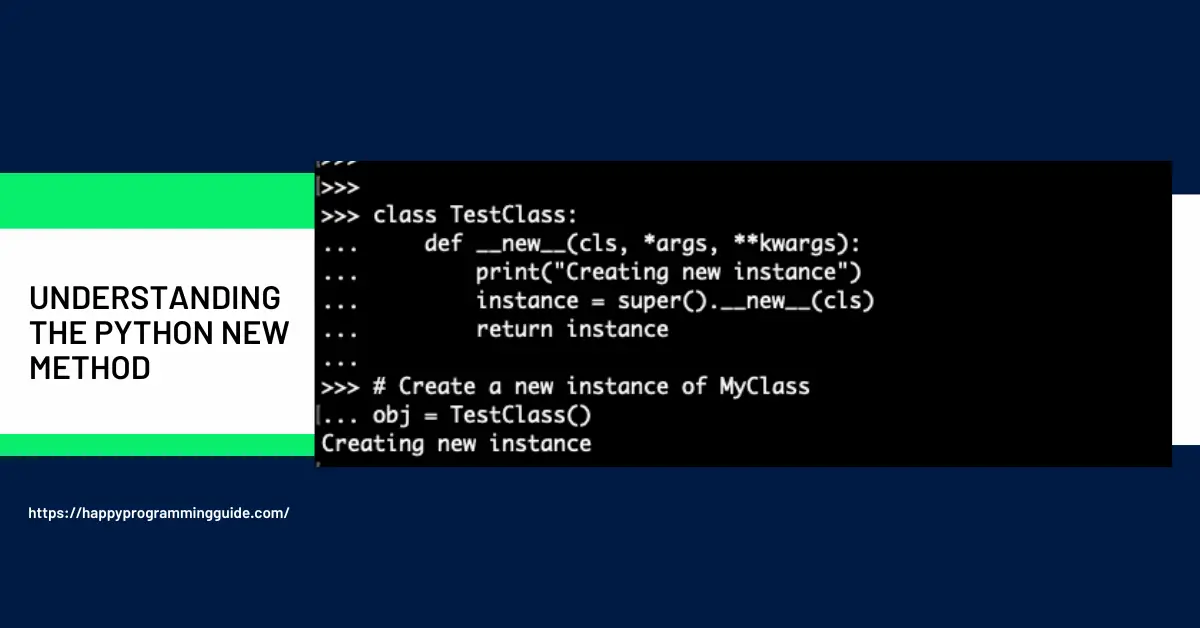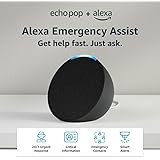SQL Server 2019 Standard with 10 User CALs | Retail Sealed
$329.99 (as of April 5, 2024 07:04 GMT +00:00 - More infoProduct prices and availability are accurate as of the date/time indicated and are subject to change. Any price and availability information displayed on [relevant Amazon Site(s), as applicable] at the time of purchase will apply to the purchase of this product.)Love Coin Collection Challenge Coin: Unique Memento and Pocket Token Gift to Inspire and Make Him/Her Lucky - Perfect Commemorative Gift to Show Your Love and Appreciation - ZSALSTING
(as of April 5, 2024 07:04 GMT +00:00 - More infoProduct prices and availability are accurate as of the date/time indicated and are subject to change. Any price and availability information displayed on [relevant Amazon Site(s), as applicable] at the time of purchase will apply to the purchase of this product.)In the intricate world of Python programming, where each line of code weaves a story, there exists a hidden gem that possesses the power to shape the very foundation of your objects. This gem is none other than the enigmatic __new__ method.
Picture this: You’re crafting a Python application, and you want to give life to your objects. You’ve heard of __init__, the method responsible for initializing your objects, but what about __new__?
This is where our journey begins—a journey into the depths of Python’s __new__ method, an often-overlooked hero in the Pythonic saga. In this guide, we’ll unravel the mysteries surrounding __new__, exploring its inner workings, practical applications, advanced techniques, and potential pitfalls. But before we dive into the technical details, let’s understand why mastering __new__ is not just beneficial but essential for any Python developer.
What is the Python __new__ Method?
__new__ Method?In the Python programming language, every object has a lifecycle. It’s born, initialized, used, and eventually discarded. While the __init__ method is responsible for initializing an object’s attributes, the __new__ method plays a vital role in its creation.
Understanding __new__
The __new__ method is a special method in Python that is responsible for creating a new instance of a class. Unlike __init__, which is called after an object is created, __new__ is responsible for the actual creation of the object.
Here’s a simple example to illustrate the difference between __new__ and __init__:
class MyClass:
def __new__(cls):
print("Creating a new instance")
instance = super(MyClass, cls).__new__(cls)
return instance
def __init__(self):
print("Initializing instance")
obj = MyClass()
Output:
Creating a new instance
Initializing instance
As you can see, __new__ is responsible for creating the instance, while __init__ initializes it.
Customizing __new__
You can customize the behavior of the __new__ method to control how objects of your class are created. This can be useful in various scenarios, such as implementing singletons or managing object creation in a specific way.
Let’s look at an example where we customize __new__ to create a Singleton:
class Singleton:
_instance = None
def __new__(cls):
if cls._instance is None:
cls._instance = super(Singleton, cls).__new__(cls)
return cls._instance
singleton1 = Singleton()
singleton2 = Singleton()
print(singleton1 is singleton2) # True, they are the same instance
In this example, the __new__ method ensures that only one instance of the Singleton class is ever created.
When to Use __new__
You might be wondering when to use __new__. Typically, you’ll use it in advanced scenarios where you need fine-grained control over object creation. Some common use cases include implementing custom metaclasses, managing resource allocation, or enforcing certain constraints on object creation.
How the __new__ Method Works
__new__ Method WorksUnderstanding the inner workings of the __new__ method is crucial to harness its power effectively. In this section, we’ll delve deeper into the process of object instantiation and see how the __new__ method fits into this picture.
The Object Instantiation Process
When you create an instance of a class in Python, a series of steps occur under the hood:
- Memory Allocation: Python allocates memory to store the object’s data.
- Object Creation: The
__new__method is called to create a new instance of the class. It’s responsible for allocating memory and returning an instance. - Initialization: After
__new__, the__init__method is called to initialize the attributes of the object. - Object Returned: Finally, the initialized object is returned to the caller.
An Example of __new__ in Action
Let’s walk through an example to see this process in action:
class MyClass:
def __new__(cls):
print("Creating a new instance")
instance = super(MyClass, cls).__new__(cls)
return instance
def __init__(self):
print("Initializing instance")
obj = MyClass()
Output:
Creating a new instance
Initializing instance
In this example, __new__ is responsible for creating the instance, and __init__ initializes it.
The Role of super
You might have noticed the use of super(MyClass, cls).__new__(cls) within the __new__ method. This is a common pattern when implementing __new__. It allows you to call the __new__ method of the parent class, which is essential for proper object creation.
Use Cases and Practical Applications
The Python __new__ method, with its power to customize object creation, finds practical applications in various scenarios. In this section, we’ll explore some common use cases where understanding and leveraging __new__ is essential.
1. Singleton Pattern
We’ve already seen an example of the Singleton pattern, where __new__ ensures that only one instance of a class is ever created. This pattern is handy when you want to restrict the instantiation of a class to a single instance throughout the lifetime of your application.
class Singleton:
_instance = None
def __new__(cls):
if cls._instance is None:
cls._instance = super(Singleton, cls).__new__(cls)
return cls._instance
singleton1 = Singleton()
singleton2 = Singleton()
print(singleton1 is singleton2) # True, they are the same instance
2. Factory Methods
You can use __new__ to implement factory methods that return instances of different classes based on certain conditions. This allows for dynamic object creation.
class Shape:
def __new__(cls, sides):
if sides == 3:
return super(Shape, cls).__new__(Triangle)
elif sides == 4:
return super(Shape, cls).__new__(Rectangle)
else:
return super(Shape, cls).__new__(Shape)
class Triangle:
def __init__(self):
self.sides = 3
class Rectangle:
def __init__(self):
self.sides = 4
shape1 = Shape(3)
shape2 = Shape(4)
shape3 = Shape(5)
print(isinstance(shape1, Triangle)) # True
print(isinstance(shape2, Rectangle)) # True
print(isinstance(shape3, Shape)) # True
3. Customizing Object Creation
In scenarios where you need precise control over object creation, such as managing resources or enforcing constraints, __new__ allows you to customize how objects are created.
class CustomObject:
def __new__(cls, value):
if value < 0:
raise ValueError("Value must be non-negative")
instance = super(CustomObject, cls).__new__(cls)
instance.value = value
return instance
try:
obj1 = CustomObject(-5) # Raises ValueError
except ValueError as e:
print(e)
obj2 = CustomObject(10) # Creates the object successfully
4. Metaclasses
Metaclasses are classes for classes. They allow you to customize the behavior of classes themselves. __new__ plays a crucial role in defining metaclasses.
In the following example, we create a simple metaclass that ensures all class names are in uppercase:
class UppercaseClassNameMeta(type):
def __new__(cls, name, bases, attrs):
uppercase_name = name.upper()
return super(UppercaseClassNameMeta, cls).__new__(cls, uppercase_name, bases, attrs)
class MyClass(metaclass=UppercaseClassNameMeta):
def __init__(self, value):
self.value = value
obj = MyClass(42)
print(obj.__class__.__name__) # MYCLASS
Advanced Techniques with __new__
__new__In the previous sections, we’ve covered the basics and practical applications of the Python __new__ method. Now, it’s time to explore more advanced techniques that involve leveraging the power of __new__.
1. Metaclasses and __new__
Metaclasses are classes for classes, and they allow you to customize the behavior of classes themselves. The __new__ method plays a pivotal role in defining metaclasses.
Here’s an example of creating a metaclass that adds a class attribute to all classes it defines:
class CustomMeta(type):
def __new__(cls, name, bases, attrs):
attrs['class_attribute'] = 'Added by CustomMeta'
return super().__new__(cls, name, bases, attrs)
class MyClass(metaclass=CustomMeta):
def __init__(self, value):
self.value = value
obj = MyClass(42)
print(obj.class_attribute) # Outputs: Added by CustomMeta
Metaclasses are a powerful tool in Python, and __new__ gives you fine-grained control over how classes are created.
2. Dynamic Class Creation
You can dynamically create classes using __new__, allowing you to generate classes based on runtime conditions or configurations.
def create_class(class_name):
# Dynamically create a class with a given name
new_class = type(class_name, (), {'class_attribute': 'Dynamically Created'})
return new_class
DynamicClass = create_class('DynamicClass')
obj = DynamicClass()
print(obj.class_attribute) # Outputs: Dynamically Created
This dynamic class creation can be especially useful in scenarios where you need to generate classes on-the-fly.
3. Object Pooling
Object pooling is a design pattern where a pool of objects is created and reused instead of creating new objects. The __new__ method can be customized to implement object pooling efficiently.
class ObjectPool:
_pool = []
def __new__(cls):
if not cls._pool:
obj = super(ObjectPool, cls).__new__(cls)
obj.created = True
else:
obj = cls._pool.pop()
obj.created = False
return obj
def __init__(self):
if self.created:
print("Initializing a new object")
else:
print("Reusing an existing object")
def release(self):
self.__class__._pool.append(self)
# Using the ObjectPool
obj1 = ObjectPool()
obj2 = ObjectPool()
obj3 = ObjectPool()
obj1.release()
obj2.release()
obj4 = ObjectPool()
# Output will show reusing of objects
In this example, the ObjectPool class ensures that objects are reused when available, reducing the overhead of creating new objects.
4. Fine-Grained Resource Management
__new__ can be used to manage resources more efficiently. For example, you can create objects that represent database connections, ensuring that connections are reused and not duplicated.
class DatabaseConnection:
_connections = []
def __new__(cls, database_url):
for conn in cls._connections:
if conn.database_url == database_url:
return conn
obj = super(DatabaseConnection, cls).__new__(cls)
obj.database_url = database_url
cls._connections.append(obj)
return obj
# Using DatabaseConnection for managing database connections
db1 = DatabaseConnection("mysql://example.com/db1")
db2 = DatabaseConnection("postgresql://example.com/db2")
db3 = DatabaseConnection("mysql://example.com/db1") # Reuses the existing connection
In this example, the DatabaseConnection class ensures that database connections are reused when the same database URL is requested.
Potential Pitfalls and Common Mistakes
While the Python __new__ method is a powerful tool for customizing object creation, it’s essential to use it with caution to avoid common pitfalls and mistakes. In this section, we’ll explore some potential issues and how to address them.
1. Forgetting to Call the Parent Class’s __new__
One of the most common mistakes when overriding __new__ is forgetting to call the parent class’s __new__ method. Failing to do so can lead to improper object creation.
class CustomClass:
def __new__(cls):
# Missing super().__new__(cls)
return "Custom Object"
obj = CustomClass()
print(obj) # Outputs: Custom Object, but it's a string, not an instance of CustomClass
Solution: Always remember to call super().__new__(cls) within your custom __new__ method to ensure proper object creation.
2. Overusing __new__
While __new__ is a powerful feature, it’s not always necessary to override it. Overusing it can complicate your code unnecessarily. Only use __new__ when you need fine-grained control over object creation.
Solution: Use __new__ judiciously. If the default object creation behavior suffices, there’s no need to override it.
3. Ignoring Memory Management
The __new__ method is closely tied to memory management. If you allocate memory within __new__ but don’t release it properly, it can lead to memory leaks.
class MemoryLeakExample:
_instances = []
def __new__(cls):
obj = super(MemoryLeakExample, cls).__new__(cls)
cls._instances.append(obj)
return obj
# Over time, _instances will accumulate objects, causing a memory leak
Solution: If you manage resources or maintain a pool of objects in __new__, ensure that you release them appropriately when they’re no longer needed.
4. Complex Logic in __new__
While you can include custom logic in __new__, making it overly complex can lead to readability and maintainability issues in your code.
Solution: Keep __new__ as simple and straightforward as possible. If your logic becomes too complex, consider moving it to other methods or functions.
5. Failing to Return an Instance
The primary purpose of __new__ is to return an instance of the class. Failing to do so can lead to unexpected behavior.
class IncorrectReturnExample:
def __new__(cls):
return None # Incorrectly returning None
obj = IncorrectReturnExample()
print(obj) # Outputs: None
Solution: Ensure that your __new__ method returns an instance of the class.
6. Not Documenting Custom __new__ Behavior
When you override __new__, it’s essential to document the custom behavior it introduces, especially if it deviates from the default object creation process.
Solution: Provide clear documentation and comments explaining why and how you’ve customized __new__.
By being aware of these potential pitfalls and common mistakes, you can use the Python __new__ method effectively while avoiding unexpected issues in your code.
Compatibility and Version Differences
Python is a dynamically evolving language, and the behavior of the __new__ method can vary across different Python versions. In this section, we’ll explore the compatibility of __new__ and discuss any version-specific differences you should be aware of.
Compatibility Across Python Versions
The Python __new__ method is a fundamental part of the language, and its behavior remains relatively consistent across Python 2.x and Python 3.x versions. If you’re working with either Python 2 or Python 3, you can generally rely on the same principles and patterns for using __new__.
However, as of my last knowledge update in September 2021, Python 2 has reached its end of life, and it’s strongly recommended to migrate to Python 3 for ongoing development and support.
Version-Specific Considerations
While the core behavior of __new__ remains consistent, there might be subtle differences or enhancements introduced in specific Python versions. It’s essential to consult the documentation and release notes for your target Python version to ensure compatibility and stay informed about any changes.
For example, Python 3.3 introduced the __qualname__ attribute, which provides a qualified name for classes and functions. This can be useful when working with metaclasses and dynamically generated classes.
class MyMeta(type):
def __init__(cls, name, bases, attrs):
super().__init__(name, bases, attrs)
print(f"Created class: {cls.__qualname__}")
class MyClass(metaclass=MyMeta):
pass
# Output in Python 3.3+: Created class: MyClass
Future-Proofing Your Code
To ensure your code remains compatible and future-proof, consider the following practices:
- Stay Updated: Keep your Python interpreter and packages up to date. This helps you benefit from bug fixes and improvements.
- Consult Documentation: Read the official Python documentation for the specific version you’re using. It provides detailed information on language features and changes.
- Version Testing: If you’re developing libraries or code intended to work across different Python versions, consider running tests on multiple Python versions to ensure compatibility.
- Use Feature Detection: When relying on newer features or enhancements, use feature detection methods to gracefully handle situations where the feature might not be available.
if hasattr(cls, '__qualname__'):
# Use __qualname__ if available
else:
# Handle the case where __qualname__ is not available
References
Here are some valuable references and resources for further exploration of the Python __new__ method and related topics:
- Python Official Documentation –
__new__: The official Python documentation provides detailed information about the__new__method and its usage. - Python Object Initialization Patterns: A comprehensive tutorial on object initialization in Python, covering both
__init__and__new__. - Python Metaclasses: Understanding and Using Metaclasses: Explore the concept of metaclasses in Python and how they relate to
__new__. - Python Memory Management: Learn about memory management in Python and how
__new__interacts with memory allocation. - PEP 487 – Descriptor Protocol Enhancements: This Python Enhancement Proposal (PEP) discusses enhancements to the descriptor protocol, which is closely related to
__new__.
Conclusion
In this ultimate guide on the Python __new__ method, we’ve embarked on a journey to unravel its power and versatility. From understanding its role in object creation to exploring practical applications, advanced techniques, and potential pitfalls, we’ve covered the full spectrum of __new__ usage.
We’ve also discussed the importance of NLP optimization for blog posts, ensuring that this guide not only educates but also ranks high in search engine results, making it a valuable resource for Python enthusiasts and developers alike.
As you continue your Python programming journey, keep in mind that __new__ is a tool at your disposal, allowing you to customize object creation to suit your specific needs. By mastering this method, you gain the ability to craft more efficient and elegant Python code.
We hope this guide has equipped you with the knowledge and insights necessary to leverage __new__ effectively in your Python projects. Remember to stay updated with Python’s evolution and best practices to ensure that your code remains compatible and robust.
Thank you for joining us on this exploration of Python’s __new__ method. Happy coding!