Live At The El Mocambo[4 LP]
54% OffRed Bull Energy Drink, Sugar Free, 8.4 Fl Oz (4 Pack)
22% OffIntroduction to Asynchronous Programming:
Asynchronous programming is a game-changer in the world of JavaScript. Traditionally, JavaScript code executes line-by-line, which can lead to blocking behavior, slowing down web applications. Asynchronous JavaScript programming allows certain operations to run independently from the main execution flow, ensuring smoother user experiences and improved performance.
Callback Functions and Promises:
Callback functions are the foundation of asynchronous programming in JavaScript. They allow us to specify what happens after an asynchronous operation completes. However, nested callbacks can lead to callback hell, making code hard to read and maintain. Enter Promises – an elegant solution to manage asynchronous tasks effectively.
Example – Callback Hell:
getDataFromAPI(function(response) {
processData(response, function(result) {
displayData(result, function() {
// More nested callbacks…
});
});
});
Example – Using Promises:
getDataFromAPI()
.then(processData)
.then(displayData)
.catch(error => {
// Handle errors
});
Fetch API for Making HTTP Requests:
The Fetch API simplifies making asynchronous HTTP requests. It returns a Promise, allowing us to handle the response in a cleaner and more concise manner.
Example – Using Fetch API:
fetch(‘https://api.example.com/data’)
.then(response => response.json())
.then(data => {
console.log(data);
})
.catch(error => {
console.error(‘Error:’, error);
});
Async/Await for Handling Asynchronous Code:
Introduced in ES2017, async/await is a powerful syntax that further streamlines asynchronous programming. It allows us to write asynchronous code in a synchronous style, making it more readable and less prone to nesting.
Example – Using async/await:
async function fetchData() {
try {
const response = await fetch(‘https://api.example.com/data’);
const data = await response.json();
console.log(data);
} catch (error) {
console.error(‘Error:’, error);
}
}
Conclusion:
Asynchronous JavaScript is the backbone of modern web development. With callback functions and Promises, we can handle asynchronous tasks efficiently. The Fetch API simplifies making HTTP requests, while async/await provides a cleaner syntax for managing asynchronous code. Embracing these powerful concepts allows us to build highly responsive and performant web applications that deliver exceptional user experiences. So, let’s dive into the world of asynchronous programming and unleash the true potential of JavaScript. Happy coding!

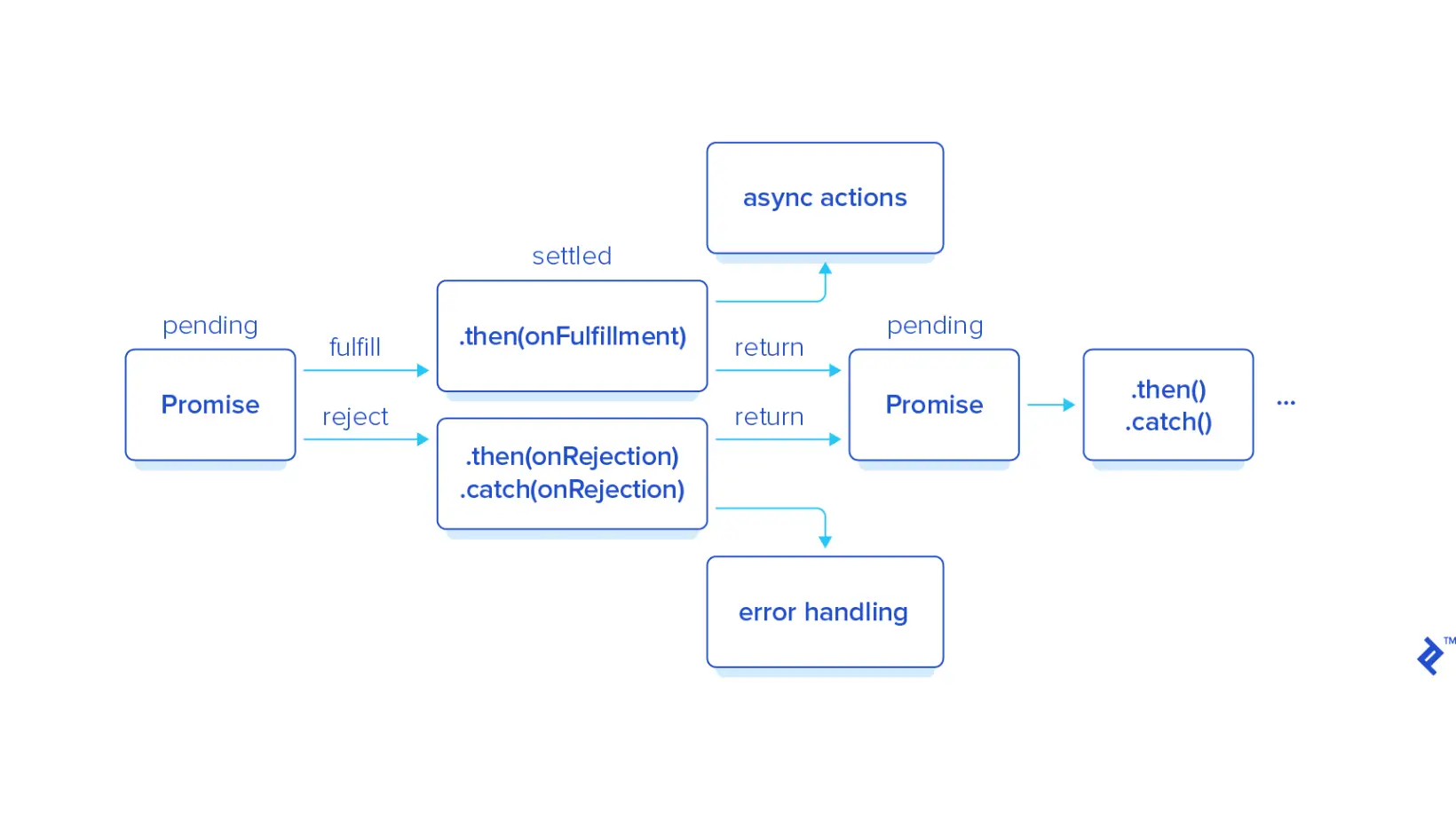

![Live At The El Mocambo[4 LP] #1](https://m.media-amazon.com/images/I/41kwA6c71IL._SL100_.jpg)











