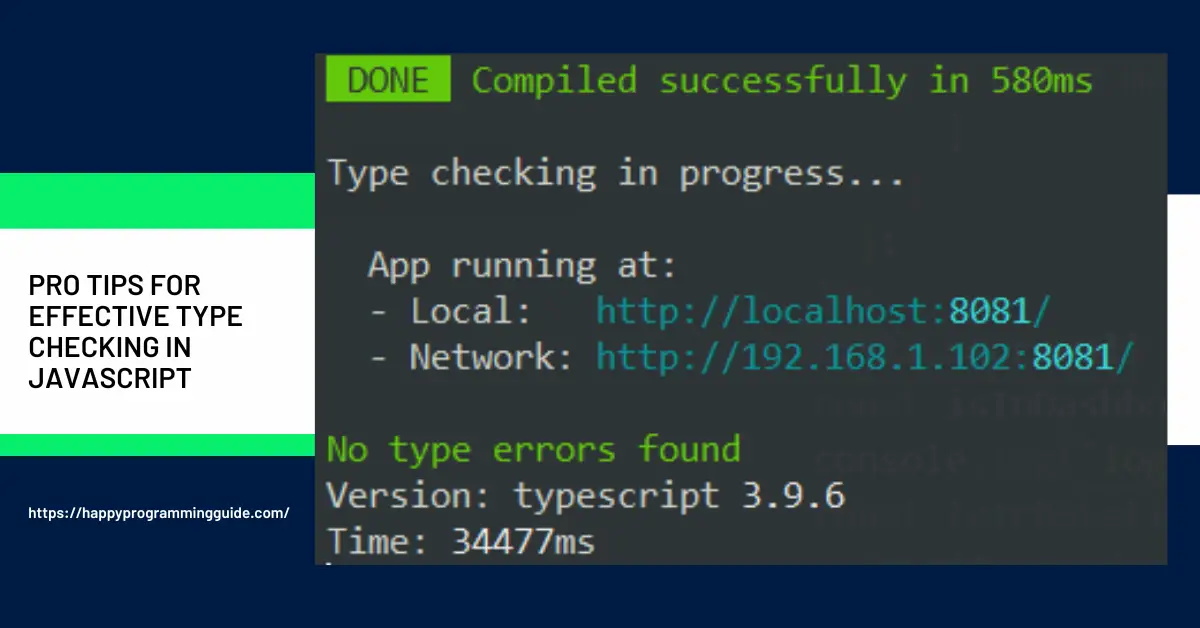Auto Amazon Links: No products found. Blocked by captcha.
JavaScript’s dynamic typing and coercion behaviors can make type checking more complex than traditional strongly typed languages. Mastering precise and predictable type checking is therefore an essential skill for JavaScript developers.
This in-depth guide covers fundamentals of JavaScript types, limitations of typeof, and robust approaches to checking types accurately across common scenarios. Read on to learn key techniques for type safety in JavaScript.
[/su_box]Overview of JavaScript Data Types
JavaScript has both primitive and reference data types:
Primitive Types
- Number
- String
- Boolean
- Null
- Undefined
- Symbol
Reference Types
- Object
- Array
- Function
- Date
- RegExp
- Map/WeakMap
- Set/WeakSet
Primitives contain immutable values directly. References are objects that contain data.
Why Type Checking Matters in JavaScript
Unlike traditional strongly typed languages, JavaScript’s flexible dynamic types require manual type checking:
- Variables can change types during execution.
- Built-in coercion can lead to unexpected type changes.
- Typed arrays require ensuring homogeneous elements.
- User input needs validation against expectations.
- Third-party data requires validation before usage.
- Type mismatches lead to bugs.
Thorough type checking improves correctness and prevents nasty surprises.
The Limitations of JavaScript’s typeof Operator
The typeof operator appears deceptively simple at first glance:
typeof 'string' // 'string'
typeof 123 // 'number'
typeof true // 'boolean'However, its behavior has some major limitations:
- Null is incorrectly typed as an object.
- Arrays, dates, and other objects are ambiguously typed as just ‘object’.
- No difference between primitive strings vs String objects.
- No difference between numbers vs Number objects.
- No checking possible for custom types.
So while convenient, typeof cannot be relied upon alone.
Checking JavaScript Variable Types
When checking types flowing through your program:
Prefer === over == for Type Safety
The strict equality operator === prevents coercion.
Use typeof Correctly
Factor in typeof quirks like null being an object.
Object.prototype.toString()
Gets more precise object types like ‘[object Array]’.
Check Constructors and Prototypes
Compare against known types like Array and Date.
Use Duck Typing for Custom Types
Check for presence of type-defining properties/methods.
Checking Equality vs Identity in JavaScript
The == and === operators differ in type safety:
==permits coercion and can cause unexpected matches.===requires same types to match and is always safer.
Examples:
0 == '' // true (coerced)
0 === '' // false
[] == 0 // true (!)
[] === 0 // false (safer) When possible, use === to avoid coercion surprises.
The Dangers of Implicit Type Coercion in JavaScript
JavaScript will implicitly coerce when needed:
'5' + 5 // '55'
+'5' // 5
true == 1 // true
false == 0 // trueThis can cause unintentional type changes. Avoid with === when possible.
Checking Types of Function Parameters in JavaScript
To validate function arguments:
function sum(x, y) {
if (typeof x !== 'number') {
throw new TypeError('x must be a number');
}
if (typeof y !== 'number') {
throw new TypeError('y must be a number');
}
return x + y;
}This guards against bad data upfront.
Checking Types of Array Elements in JavaScript
To ensure array element types:
const names = [/* user input */];
if (!Array.isArray(names)) throw 'Names must be an array';
for (let n of names) {
if (typeof n !== 'string') {
throw 'Names must be strings';
}
}This validates arrays contain the expected types.
User-Defined Classes and Type Checking in JavaScript
For custom classes, convention is:
- Constructor name for instances:
const date = new Date();
date instanceof Date; // trueClassName.isClassNamestatic method:
Date.isDate(date); // true- Custom
[@@toStringTag]for precise checking:
class Foo{};
Object.prototype.toString.call(new Foo()); // [object Foo]So use built-in or custom type checking for robustness with classes.
The Difference Between null, undefined, and undeclared in JavaScript
These common uninitialized states have crucial differences:
- null: Deliberate non-value placeholder. Check for
nullexplicitly. - undefined: Variables with no defined value are
undefined. - undeclared: Using completely unknown/undeclared variables throws
ReferenceError.
Distinguishing these states avoids ambiguities.
Common Sources of Type Confusion in JavaScript
Some common JavaScript pitfalls:
- Forgetting
typeof null === 'object' - Not distinguishing null vs undefined states
- Assuming all objects have expected methods ( Duck typing instead )
- Confusing function declarations vs function expressions
- Forgetting primitive wrappers exist, breaking instanceof
- Incorrect assumptions about new Object() vs {} literals
Carefully considering types avoids these issues.
Js Type Checking Best Practices
To avoid type issues:
- Use strict equality checks whenever possible.
- Validate expected types at function boundaries.
- Consider throwing when receiving unexpected types.
- Use assertions or checks when types matter.
- Comment ambiguous code clearly documentingintent and expectations.
- Test edge cases with unexpected types.
Disciplined practices prevent type debuggability issues.
Static Type Checking with TypeScript
For larger codebases, consider TypeScript:
- Supports optional static type annotations
- Identifies common type errors during compilation
- Interfaces with existing JavaScript
- Provides IDE type hinting and checking
TypeScript can bring strict typing to JavaScript.
Conclusion
Robust type checking is critical for reliability in JavaScript. Master techniques like strict equality, typeof logic, and parameter validation to avoid nasty type-related bugs. A thoughtful type-aware coding style eliminates a huge class of issues in JavaScript programs. Combine with TypeScript when appropriate to bring compile-time protections.
Let me know if you have any other questions!
Auto Amazon Links: No products found. Blocked by captcha.