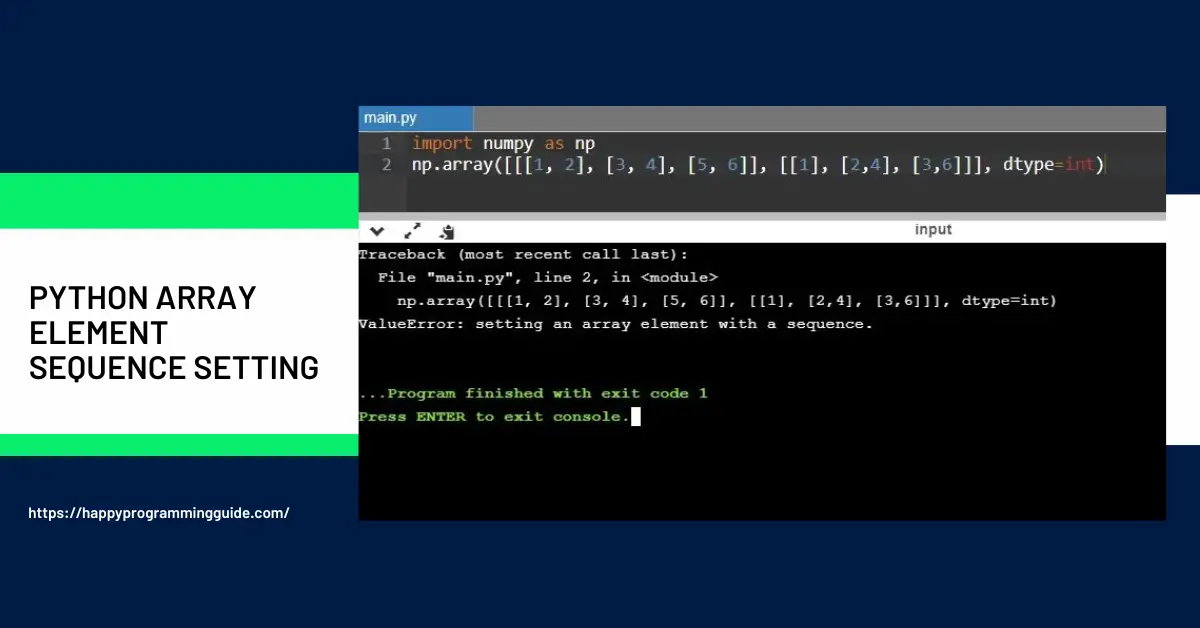2024 P,D American Women, Washington Patsy Takemoto Mink Quarter Uncirculated
100% Off $3.49 (as of April 23, 2024 12:58 GMT +00:00 - More infoProduct prices and availability are accurate as of the date/time indicated and are subject to change. Any price and availability information displayed on [relevant Amazon Site(s), as applicable] at the time of purchase will apply to the purchase of this product.)NEW'C [3 Pack Designed for iPhone 14, 13, 13 Pro (6.1") Screen Protector Tempered Glass, Case Friendly Anti Scratch Bubble Free Ultra Resistant
41% OffEncountering a “setting an array element with a sequence” ValueError can be frustrating for Python developers working with NumPy arrays or Pandas DataFrames. However, this common error is fixable with an understanding of what causes it and how to reshape your arrays properly.
This in-depth guide covers how to diagnose, avoid, and fix the “setting an array element with a sequence” error in Python. We’ll look at key examples, solutions, and best practices for handling this error to build more robust code.
Overview
- The error means a sequence value is being assigned to an array element instead of a single value.
- It occurs when arrays have inconsistent shapes and dimensions.
- Solutions involve fixing array shapes, casting data types, and standardizing elements.
- Proper handling of this error leads to more reliable numerical Python code.
What Causes the “Setting an Array Element with a Sequence” Error?
This error occurs when trying to assign a sequence (list, tuple, etc.) to an array element instead of a single value. For example:
arr[0] = [1, 2, 3] # Raises error - sequence instead of single valueUnder the hood, this fails because NumPy arrays expect consistent scalar values for each element.
Some common triggers of this error include:
- Multidimensional arrays with inconsistent dimensions (shapes).
- Assigning a list, tuple, or array segment instead of a scalar value.
- Pandas DataFrames with mixed or nested data types.
- Inconsistent or ragged data being passed into a NumPy array.
So the root cause is always an array shape mismatch or inconsistent elemental data types when assigning values.
How to Fix “Setting an Array Element with a Sequence” Errors
The key is to standardize array shapes and handle data types properly. Here are 4 main solutions:
1. Make Array Shapes Consistent
Ensure all array dimensions match:
# Shape mismatch
arr = np.array([[1,2,3], [4,5,6,7]])
# Fix by making 2nd dimension match
arr = np.array([[1,2,3,0], [4,5,6,7]]) Ragged arrays with different dimensional lengths cause issues.
2. Cast Data Types
Make sure all elements can be cast as expected:
df = pd.DataFrame([[1,], [2,], [3,]])
# Fix mixed types
df = df.astype(float)Casting provides more flexible assignment.
3. Check for Nested Sequences
Don’t assign lists/tuples – convert to flat arrays first:
nested = [[1,2], [3,4]]
# Fix by flattening
flat = [1,2,3,4]
arr[0] = flat # Works!Arrays cannot accept nested sequences.
4. Standardize Array Fill
Use padding or masking to ensure standardized array elements:
arr = np.array([1,2,3])
# Pad to equal length
arr = np.pad(arr, (0, 5))
# Or mask missing elements
mask = np.ma.masked_array(arr, mask=[0,0,0,1,1,1])This avoids ragged array issues.
The key solutions involve reshaping arrays and managing data types so that standard scalar values are assigned to each array element consistently.
Examples of Fixing the Array Sequence Error
Let’s walk through some full examples.
Fixing Inconsistent NumPy Array Shapes
import numpy as np
# Inconsistent dimensions
arr = np.array([[1,2,3], [4,5,6,7]])
# Fix by reshaping second dimension
arr = np.array([[1,2,3,0], [4,5,6,7]])
print(arr)
# [[1 2 3 0]
# [4 5 6 7]]Here the fix is to normalize the array’s shape by adding a padding element.
Handling Ragged Pandas Data
import pandas as pd
data = [{'value': 1}, {'value': 2}, {'values': [3,4]}]
df = pd.DataFrame(data)
# Fix by casting to handle ragged data
df['value'] = df['value'].astype(object)
print(df)
# value
# 0 1
# 1 2
# 2 [3, 4]For Pandas, casting to object dtype handles the mixed data.
Standardizing Array Fill
import numpy as np
arr = np.array([1, None, 3, None])
# Fix inconsistent missing elements
mask = np.ma.masked_array(arr, mask=[0,1,0,1])
print(mask)
# [1 -- 3 --]Best Practices for Avoiding Array Sequence Errors
Follow these tips to avoid “setting an array element with a sequence” errors in your Python code:
- Validate array shapes and dimensions on creation instead of assuming.
- When ingesting real-world data, screen for inconsistencies and standardize early.
- Use padding and masking techniques to handle missing or nonstandard data.
- Employ Numpy, Pandas, and list comprehensions to flatten nested sequences.
- Cast data types rather than forcing arrays into a less flexible dtype.
- Comment code clearly explaining any array manipulations.
- Unit test code with odd edge case data to catch issues early.
Getting into these best practices will eliminate frustrating array errors.
Alternative Approaches to Consider
There are also some other error-proofing techniques worth considering:
- Check array shapes explicitly with if statements before assignment.
- Attempt assignment in a try/except block catching exceptions.
- On fetch, sanitize input data to conform to expected structure.
- Where possible, initialize arrays with a fixed standard shape.
- Use NumPy views and Pandas Series to isolate inconsistent elements.
Depending on context, these alternatives may also help avoid errors.
Scenarios Where Array Sequence Errors Often Occur
Some common scenarios that result in this error include:
- Loading production CSV data into Pandas with ragged rows.
- Passing real-world JSON into NumPy arrays directly.
- Concatenating arrays of different shapes.
- Assigning a multi-dimensional slice or sub-array to an element.
- Mixing data types like strings and integers in arrays.
Being aware of these potential pitfalls can help you add defensive code.
Key Takeaways and Recommendations
To recap the key points:
- The error occurs when assigning sequences instead of scalar values into arrays.
- Fix by reshaping to consistent dimensions and handling data types.
- Casting provides flexibility when working with mixed data.
- Standardize missing data through padding and masking techniques.
- Add data validation routines to catch issues early.
- Unit test with edge cases to avoid surprises in production.
Handling array shape inconsistencies and non-scalar data effectively eliminates the error.
Conclusion
The “setting an array element with a sequence” ValueError is a common Python issue stemming from fundamental array constraints. But armed with the right solutions like shaping, casting, and standardizing, you can avoid and fix these errors.
More robust code starts by learning the root causes and programming defensively. By leveraging the solutions and best practices provided, you can confidently use arrays while eliminating surprises. Mastering array error handling will make your NumPy and Pandas code more resilient.
Let me know if you have any other questions!