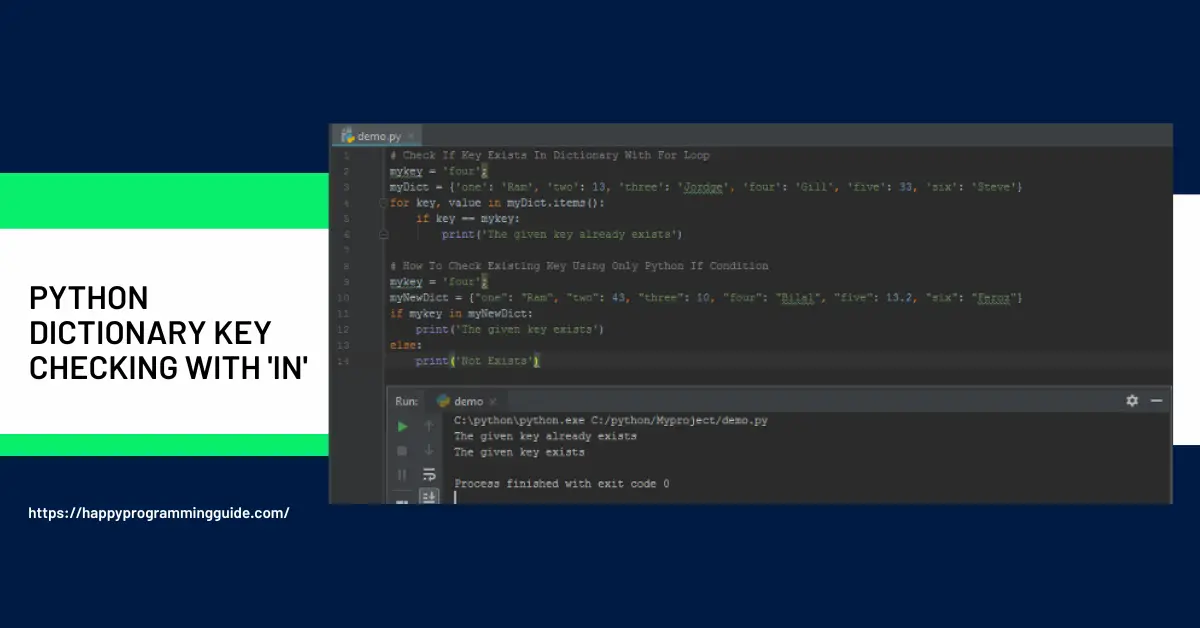Auto Amazon Links: No products found. Blocked by captcha.
Dictionaries are a fundamental Python data type used to store data as key-value pairs. As a Python programmer, you’ll often need to check whether a specific key exists in a dictionary before accessing the associated value to avoid errors.
Mastering key existence checking is therefore an essential dictionary skill for building robust Python applications.
This in-depth guide covers a variety of methods, use cases, and best practices for checking if a key exists in a Python dictionary.
Overview of Key Existence Checking
- Checking if a key exists allows safely accessing values and avoiding KeyError exceptions.
- Key existence checking is done using the ‘in’ keyword or the dict.get() method in Python.
- This is a very common operation when working with dictionary data.
- Key checking enables generic dictionary handling and helps filter contents.
- Mastering key checking helps build more resilient and production-ready Python code.
Why Key Existence Checking Matters
Checking for key existence provides several important benefits:
- Avoids crashing or raising exceptions when accessing missing keys. Keys may be misspelled or missing entirely from the dictionary.
- Allows generic handling of dictionaries whose contents are not known. You can flexibly interact with any dictionary rather than needing hardcoded keys.
- Helps filter dictionary content dynamically based on which keys are present. This enables key-based segmentation of dictionary data.
- Central to tasks like safely adding default values for missing keys or validating input data.
- Improves stability when updating dictionaries, since you can check for keys first.
- Enables handling edge cases gracefully rather than just assuming keys exist.
Overall, key checking is a vital technique that enables more robust dictionary usage across applications.
Checking Key Existence Using the ‘in’ Keyword
The simplest way to check if a key exists in a Python dictionary is to use the ‘in’ keyword:
if 'key' in my_dict:
# Key exists in dictionary
else:
# Key does not existThis leverages Python’s membership operator ‘in’ to check if the specified key exists as a member of the dictionary.
Some examples of using ‘in’ for key checking:
# Dictionary with 2 keys
dict1 = {'a': 1, 'b': 2}
'a' in dict1 # True
'c' in dict1 # False
# Can also use not in
'c' not in dict1 # True
# Works on any dictionary
dict2 = {}
'a' in dict2 # FalseThe ‘in’ check is very concise and readable, making it ideal for simple existence checks.
However, there are some key caveats to be aware of:
- The ‘in’ operator is case-sensitive, so ‘A’ and ‘a’ are different keys.
- Cannot distinguish between missing keys and keys with a None value.
- Does not retrieve the value, just performs an existence check.
So while ‘in’ works great in many cases, you may also need to handle edge cases like case sensitivity or deal with None values.
Checking Key Existence Using dict.get()
Another way to check for key existence is to use the .get() method on the dictionary:
if my_dict.get('key') is not None:
# Key exists
else:
# Key does not existThe .get() method takes a key and returns the associated value. If the key does not exist, it returns None instead.
We can leverage this to perform an existence check – if .get() returns None, the key must not exist.
Some examples:
# Dictionary with 2 keys
dict1 = {'a': 1, 'b': 2}
dict1.get('a') # 1 (key exists)
dict1.get('c') # None (key does not exist)
# Default value changes the None result
dict1.get('c', 0) # 0 (returned default)The .get() approach has some advantages over the ‘in’ operator:
- Retrieves the value, allowing it to be used if the key exists.
- Can provide a default return value rather than just None.
- Can distinguish between missing keys and keys with a None value.
However, calling .get() repeatedly on a large dictionary can become expensive. The ‘in’ check is faster for simple existence checking.
Key Examples of Dictionary Key Existence Checking
Some common examples where you need to check if a key exists:
Safely Accessing Values
user = {'name': 'John', 'email': '[email protected]'}
if 'name' in user:
print(user['name'])
if user.get('age') is None:
print('Age not defined')Checking for keys avoids potential crashes when accessing the values.
Generic Dictionary Handling
# Function accepts any dict
def process_dict(input_dict):
if input_dict.get('type') == 'article':
print('Processing article...')
# Else handle other types
news = {'type': 'article', 'text': 'Some article text'}
process_dict(news)Here the code generically handles a dictionary without needing to know the structure by checking for keys.
Default Values for Missing Keys
user = {'name': 'John'}
# Set default age if not present
if 'age' not in user:
user['age'] = 20Checking keys allows gracefully adding defaults.
Filtering Dictionary Contents
data = {'a': 1, 'b': 2, 'c': 3}
# Filter to only keys with value >= 2
filtered = {k: v for k, v in data.items() if v >= 2}Checks if keys exist to selectively filter dictionaries.
As you can see, key checking is useful in many common situations when working with dictionary data in Python.
Best Practices for Checking Key Existence
To maximize the robustness and usefulness of checking for key existence, keep these best practices in mind:
- Use the ‘in’ operator for simple existence checks for better performance.
- Leverage dict.get() when you need to also access the values or have custom default behavior.
- Consider standardizing keys and values to expected types to simplify checking.
- Handle non-existent keys gracefully by returning defaults or throwing custom exceptions rather than crashing.
- For missing keys, consider adding them or logging the issue rather than silently ignoring it.
- Use key checking along with exception handling for catching any unexpected KeyErrors.
- Add comments explaining expected keys and values when checking larger dictionaries.
Adopting these best practices will help you write dictionary key checks that are robust and safe.
Common Pitfalls When Checking Keys
Some potential pitfalls to be aware of:
- Forgetting keys are case-sensitive and doing existence checks incorrectly.
- Not handling None values correctly, assuming None means non-existent.
- Performance issues when overusing dict.get() rather than the ‘in’ keyword.
- Making existence checks more complex than necessary rather than using built-in methods.
- Not actually handling the missing key case, just assuming it will exist.
With proper awareness of these potential issues, you can take steps to avoid them.
Alternate Approaches to Key Existence Checking
In addition to ‘in’ and ‘.get()’, there are some other approachespossible for checking if a key exists in a dictionary:
Catch KeyError Exception
try:
value = my_dict['key']
except KeyError:
print('Key does not exist')This lets any missing key trigger a KeyError you can catch.
However, it is better to avoid exceptions for expected behavior when possible.
Iterate Through .keys()
if 'key' in my_dict.keys():
print('Key exists')Testing membership on the dictionary’s keys explicitly rather than the dict itself.
This is less efficient than the built-in ‘in’ check on the dictionary.
Key in dict.items()
for k, v in my_dict.items():
if k == 'key':
print('Key exists')
breakIterate through the dict’s items and check if the key matches.
In most cases, the ‘in’ operator or dict.get() will be better choices compared to these alternatives. But they demonstrate the flexibility of Python.
When Key Checking Is Not Needed
While checking keys is often important, in some cases you can safely skip the existence check:
- When you hardcode known keys in a script rather than taking user input.
- On small dictionaries with known keys during internal operations.
- When guaranteed to have default values set for all missing keys.
- If trying to access keys in an exception handler designed to capture them.
- When dictionary keys align to an defined API specification or interface.
In these situations, you can optimize for simplicity by leaving key checking out if the tradeoff is acceptable.
Key Takeaways for Checking Dictionary Key Existence in Python
These are the key points to remember:
- Check for key existence with ‘in’ or dict.get() before accessing values to avoid errors.
- The ‘in’ keyword provides a fast existence check while .get() also returns values.
- Exception handling and default values can make missing keys more graceful.
- Standardize dictionary keys and values for simpler existence checking.
- Only omit key checks when guaranteed key consistency or catching exceptions.
- Comment code to document expected dictionary structure and values.
Conclusion
Checking for key existence enables much more robust dictionary usage in Python. By mastering techniques like the ‘in’ keyword and dict.get() method you can write dictionary code that gracefully handles missing keys and inconsistent data.
Making key existence checking a standard part of your dictionary usage will help reduce bugs and improve stability. This will make your Python dictionary code more production ready.
Hopefully this guide provided a comprehensive overview of best practices around checking for key existence in Python dictionaries. Let me know if you have any other questions!
Auto Amazon Links: No products found. Blocked by captcha.