Live At The El Mocambo[4 LP]
54% OffV8 Original 100% Vegetable Juice, 11.5 fl oz Can (4 Cases of 6 Cans)
$13.70 ($0.05 / Fl Oz) (as of April 29, 2024 15:55 GMT +00:00 - More infoProduct prices and availability are accurate as of the date/time indicated and are subject to change. Any price and availability information displayed on [relevant Amazon Site(s), as applicable] at the time of purchase will apply to the purchase of this product.)Bytes and strings are fundamental data types in Python for working with binary data and text. However they are distinct types that cannot be interchanged freely without proper encoding and decoding. This comprehensive guide covers everything you need to know about converting between bytes and strings in Python.
We’ll start from the basics and build up to more advanced techniques using real code examples. By the end, you’ll understand:
- The key differences between bytes and strings
- When and why you need to convert between these types
- How to convert bytes to strings using various methods and modules
- Best practices for handling text encodings like UTF-8
- How to fix errors during bytes/string conversions
And much more. Let’s get started!
Overview of Bytes vs Strings in Python
To work efficiently with bytes and text, we need to understand a few key differences between them:
- Bytes are raw, immutable sequences of integers ranging from 0-255. They represent binary data.
- Strings are sequences of Unicode characters representing textual data.
- Python 3.x uses Unicode for strings while Python 2.x uses ASCII.
- Bytes and strings are not interchangeable without encoding/decoding.
- Built-in functions like
len()and indexing/slicing work on both types. - Bytes literals are prefixed with a
b(e.g.b'abc') while string literals are in quotes (e.g'abc').
So in summary, bytes represent pure binary data while strings represent text. Let’s look at some examples:
# String
name = 'John'
# Bytes
b = b'ABC'The key takeaway is that bytes and strings are different types in Python 3.x. We need to convert between them to work with binary data and text in the same application.
Why Convert Bytes to Strings in Python?
There are many reasons you may need to convert bytes to strings (and vice versa) in Python:
- To print or access text data from binary sources: Data from files, networks, databases, etc. is binary and needs decoding to human-readable strings.
- To encode or decode text for transmission: Data sent over networks or in protocols like HTTP is encoded using schemes like UTF-8.
- To convert between Unicode strings and byte sequences: Python uses Unicode so strings may need encoding to bytes for storage or transmission.
- To represent non-text binary data as strings: Image, audio, and video data is represented as bytes but can be encoded to strings for processing.
- For compatibility between ASCII (Py2) and Unicode (Py3): bytes -> string conversions bridge the gap.
So in summary, bytes<>string conversions enable working with both binary data and human-readable text in applications. Let’s now see this in action with some code examples.
Converting Bytes to Strings in Python
Python has great support for easily converting bytes to strings. Let’s go through several handy methods and modules to handle this conversion:
1. The decode() Method
The simplest approach is to use the decode() method available on all bytes objects.
data = b'hello world'
text = data.decode('utf-8')
print(text) # hello worlddecode() takes the encoding you want to use (UTF-8, ASCII, etc.) and returns a string version of the bytes.
It can also handle errors:
data = b'hello world'
try:
text = data.decode('ascii')
except UnicodeDecodeError as e:
print(e) # prints decoding errorSo decode() is great for simple bytes to string conversion while handling encodings and errors.
2. The str() Constructor
You can also use str() constructor to convert bytes to strings:
data = b'hello world'
text = str(data, encoding='utf-8')
print(text) # hello worldThis approach is very similar to decode() but wraps the bytes in a str object.
One benefit of str() is that it works directly on files opened in binary mode without needing to read the content first:
with open('data.bin', 'rb') as f:
text = str(f, encoding='utf-8')So str() can be useful when working with binary files or other sources.
3. bytes() Constructor
The bytes() constructor can convert a string back into bytes:
text = 'hello world'
data = bytes(text, 'utf-8')
print(data) # b'hello world'This is useful when you need to re-encode a decoded string back into a binary byte sequence.
4. The codecs Module
For more advanced conversions, the codecs module contains a full suite of encoding/decoding functions:
import codecs
text = 'hello world'
# Encode text to bytes
data = codecs.encode(text, 'utf-8')
# Decode bytes back to text
text = codecs.decode(data, 'utf-8')The codecs module handles almost all text encodings and lets you chain together encoding/decoding operations efficiently.
Some benefits over the basic methods include:
- Support for a wider range of encodings
- Encoding/decoding streams of data rather than single strings
- More configurable error handling
The codecs module is part of Python’s standard library so there’s nothing else to install. Overall it provides the most flexibility for handling text in binary data.
Handling Text Encodings Like UTF-8
A key aspect of converting bytes to strings is handling the text encoding that represents binary data as human-readable characters.
The most common encodings you’ll encounter are:
- UTF-8: The default encoding for Unicode text in Python and the web. Maximally compatible.
- ASCII: A plaintext encoding representing English characters. Compatible but limited.
- Latin-1: An extension of ASCII supporting European languages.
- UTF-16: Variable-width Unicode encoding. More space efficient than UTF-8.
To correctly convert bytes to a string, you need to pick the encoding that matches the binary source. For example:
# UTF-8 text from a web API
data = b'\x48\x65\x6c\x6c\x6f\x2c\x20\xe4\xb8\x96\xe7\x95\x8c'
text = data.decode('utf-8') # Hello, 世界Choosing the wrong encoding can give decoding errors:
# Data is UTF-8 but we picked ASCII
data = b'\x48\x65\x6c\x6c\x6f\x2c\x20\xe4\xb8\x96\xe7\x95\x8c'
try:
text = data.decode('ascii') # Fails with UnicodeDecodeError
except UnicodeDecodeError as e:
print(e)So pick encodings carefully based on the source, defaulting to UTF-8 which supports all Unicode characters.
The takeaway is to always work with text in its binary representation (bytes) and decode to human-readable strings only when needed. Avoid decoding too early before sending text in protocols or to storage.
Fixing Errors Converting Bytes to Strings
There are a few common errors that can happen when converting bytes to strings in Python:
UnicodeDecodeError
This means Python failed to decode bytes into a string using a given encoding. The bytes contained characters that were invalid for that encoding.
Fix: Catch the error and try a different encoding like UTF-8 that supports all Unicode characters.
UnicodeEncodeError
This occurs when encoding a string into bytes fails because the string contains characters not supported by the target encoding.
Fix: Catch the error and sanitize the string to remove unsupported characters, or use a more robust encoding like UTF-8.
TypeError
This happens when you try to decode something that isn’t actually a bytes object, for example decoding a string or integer instead of bytes.
Fix: Make sure you are only calling decode() and other bytes-to-string methods on valid bytes objects.
ValueError
This occurs if you pass an invalid encoding value to a decode or encode function that isn’t recognized.
Fix: Double check the encoding name is valid and spelled correctly.
By watching for these errors and handling or fixing them properly, you can isolate encoding/decoding issues quickly when working with bytes and strings in Python.
Best Practices for Converting Bytes to Strings
Here are some tips to follow when you need to convert bytes to strings in your Python code:
- Know what encoding your binary data is in before decoding – don’t just assume UTF-8!
- Default to UTF-8 encoding unless you specifically need another encoding like ASCII.
- Handle decoding errors gracefully instead of ignoring them.
- Don’t decode binary data too early – keep data in bytes form until you need the text.
- Prefer the
codecsmodule for advanced encoding/decoding tasks. - Use helper libraries like chardet to detect encoding for unknown binary data.
- Consider storing text as bytes rather than decoded strings to avoid encoding issues.
- When in doubt, read the Unicode HOWTO guide for best practices.
Following these bytes and strings best practices will help you build robust programs that juggle binary and text data effectively.
Putting it All Together: A Practical Example
Let’s walk through a practical program that converts bytes to strings from a file:
# Read image data (bytes) from file
with open('image.jpg', 'rb') as f:
image_data = f.read()
# Convert bytes to hex string
hex_str = str(image_data).encode('hex')
# Print out first 20 chars
print(hex_str[:20]) # ffdd23943fde934a80e2938Here we:
- Open and read a JPG image file as bytes
- Convert the byte content to a hexadecimal string representation
- Print the first 20 chars to see the hex conversion
This allows us to inspect the raw bytes of an image in a human-readable string form. The same approach works for any file type.
We could also decode simple text-based files:
# Read text data (bytes) from file
with open('text.txt', 'rb') as f:
text_data = f.read()
# Convert bytes to text string
text_str = text_data.decode('utf-8')
print(text_str)This converts the raw bytes from a text file into a readable string correctly.
So in summary, converting bytes to strings gives you flexibility to work with both binary and text data in Python.
Key Takeaways on Converting Bytes to Strings in Python
Some key points to remember:
- Use
decode()orstr()to convert bytes to strings, andbytes()to go the other way. - Handle encodings like UTF-8 correctly based on your binary data source.
- The
codecsmodule provides advanced encoding/decoding functionality. - Catch and handle errors like UnicodeDecodeError gracefully.
- Keep text as bytes until needed to avoid encoding pitfalls.
- Know when and why converting bytes/strings is necessary for your program.
You’re now equipped to easily handle bytes-to-string conversions in Python!
For more details, explore the official Python docs on working with bytes and strings.
Now go build applications that leverage binary data and text skillfully using the techniques covered here. Happy Python coding!

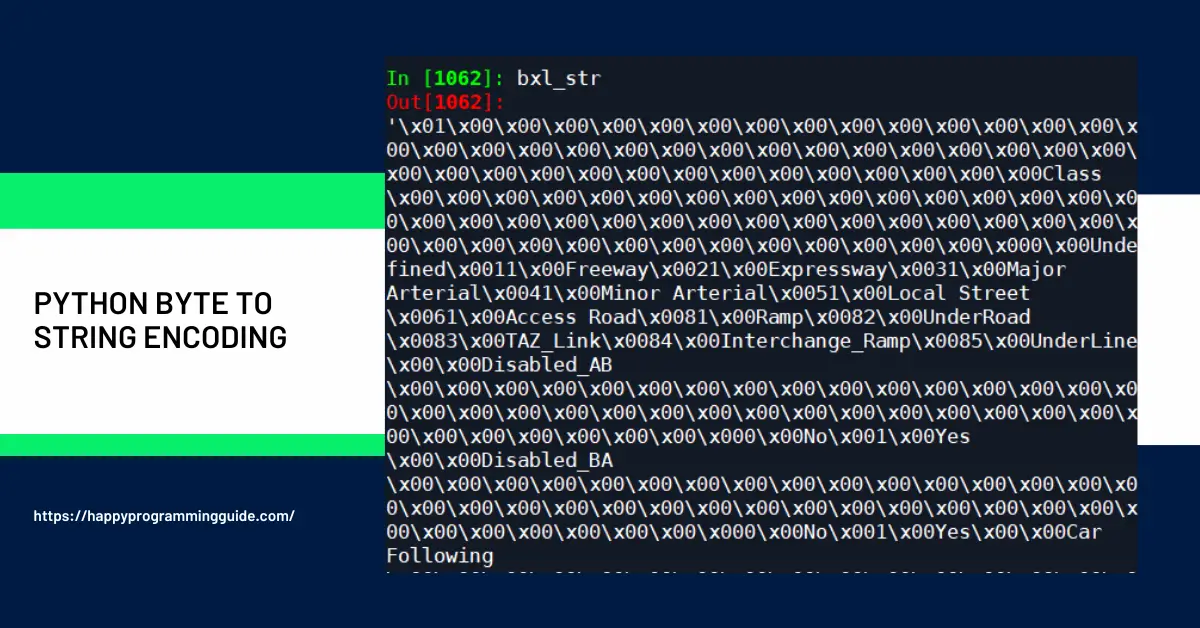

![Live At The El Mocambo[4 LP] #1](https://m.media-amazon.com/images/I/41kwA6c71IL._SL100_.jpg)












