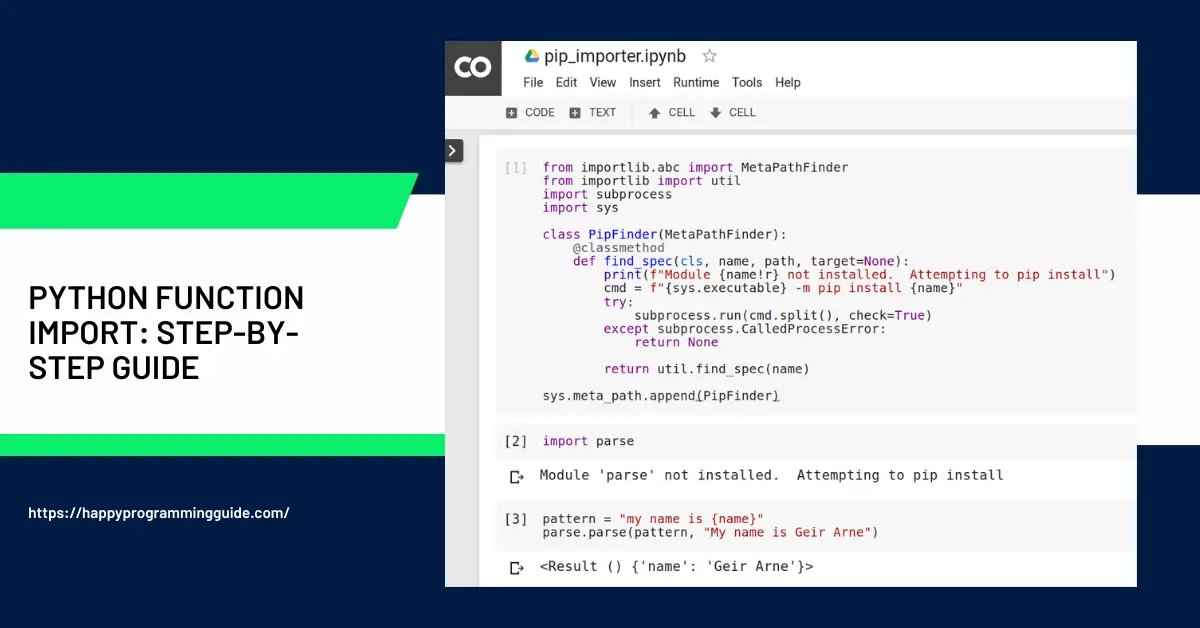2024 S Proof Set US Mint Packaged
100% Off $45.95 (as of April 27, 2024 22:32 GMT +00:00 - More infoProduct prices and availability are accurate as of the date/time indicated and are subject to change. Any price and availability information displayed on [relevant Amazon Site(s), as applicable] at the time of purchase will apply to the purchase of this product.)American Coin Treasures Patriotic Pennies Collection, Genuine Steel Penny, Shell Casing Cents, WWII Coins, Certificate of Authenticity, Sonically Sealed Acrylic
$19.99 (as of April 27, 2024 14:50 GMT +00:00 - More infoProduct prices and availability are accurate as of the date/time indicated and are subject to change. Any price and availability information displayed on [relevant Amazon Site(s), as applicable] at the time of purchase will apply to the purchase of this product.)Modules and packages are the fundamental building blocks that enable Python programmers to write organized, reusable code. Mastering importing in Python is therefore a core skill for building robust and scalable applications.
This in-depth guide covers key import concepts, use cases, and best practices to level up your Python module usage.
Why Imports Matter for Python Developers
Importing modules and packages provides critical advantages:
- Enables reusing code without copying and pasting.
- Allows collaborating and sharing common code between files and projects.
- Lets you leverage pre-built functionality beyond the standard library.
- Promotes abstraction by separating components.
- Allows managing namespaces to avoid naming collisions.
- Enables large-scale code organization.
Robust import skills are indispensable for architecting Python projects and applications.
Key Concepts for Python Imports
- The
importstatement brings module code into the current namespace. from module import nameimports specific names directly.- Packages contain collections of modules in nested directories.
__init__.pyfiles identify Python packages.- The PYTHONPATH environment variable specifies additional import directories.
- Modules and packages help organize related code into coherent units.
Importing Modules
The basic import statement loads an entire module:
import mathModule contents must then be referenced using dot notation:
math.sin(2)This separates the module namespace from local names.
Importing Specific Objects
Import just needed names with from:
from math import sin, cos
sin(2)This pulls in only sin and cos from the math module.
Importing All Module Names
Use from module import * to import everything:
from math import *However, this pollutes the namespace and is discouraged.
Using Aliases
Alias overly long names with as:
import numpy as npNow numpy can be referenced as np.
Organizing Code with Packages
Packages are directories containing multiple modules:
project/
utils/
__init__.py
math.py
app/
__init__.py
calc.pyThe project.utils.math module can then be imported.
Managing the Python Path
The PYTHONPATH environment variable specifies additional directories to search for imports:
PYTHONPATH=/opt/projectThis allows flexible organization across environments.
Best Practices for Productive Python Imports
Some key import best practices include:
- Use explicit relative imports rather than implicit.
- Avoid importing everything from a module using
*. - Use aliases and packages to manage namespace conflicts.
- Set PYTHONPATH appropriately for your project structure.
- Prefer absolute imports over relative for readability.
- Standardize import conventions in teams for consistency.
- Document import dependencies and expected environment setup.
Conclusion
Mastering Python imports enables retrieving and reusing existing code in a clean, organized manner. Imports power code abstraction, sharing, and collaboration. Following import best practices will improve development efficiency, reliability, and collaboration in Python projects both large and small.
Let me know if you have any other questions!