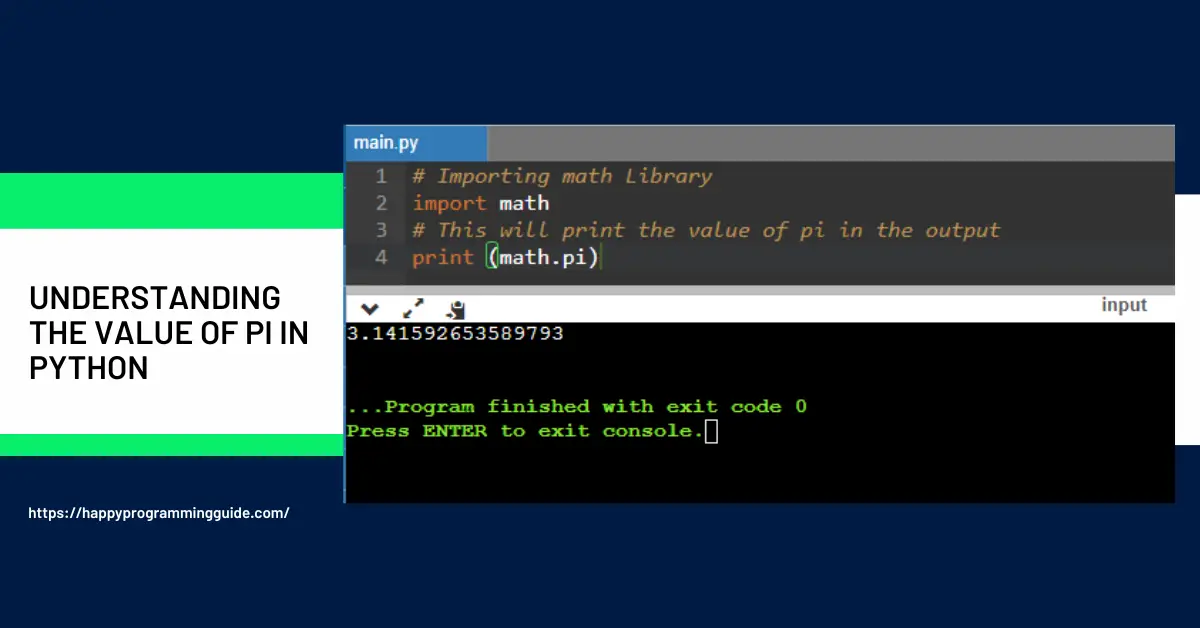2024-5 Coin Birth Year Set in American Flag Holder Collection Seller Uncirculated
100% Off $16.99 (as of April 26, 2024 14:04 GMT +00:00 - More infoProduct prices and availability are accurate as of the date/time indicated and are subject to change. Any price and availability information displayed on [relevant Amazon Site(s), as applicable] at the time of purchase will apply to the purchase of this product.)Uncirculated Coins Contains half dollar, quarter, dime, nickel and cent. Year as indicated in the title.
Sywhitta 3-Tier Plastic Rolling Utility Cart with Handle, Multi-Functional Storage Trolley for Office, Living Room, Kitchen, Movable Storage Organizer with Wheels, Black
15% Off【Easy To Move】There are four wheels that can rotate 360 degrees,and two of them are lockable,and you can slide them at will. Even if it's heavy, you can easily move it. Convenient for your storage. 【Light material】Made of plastic and iron pipe, which... read more
The constant Pi is essential for a wide range of mathematical and geometric programming applications in Python. Mastering techniques to access and apply Pi will unlock more advanced Python programming capabilities.
An Overview of Pi
An Overview of Pi
- Pi (π) is the ratio of a circle’s circumference to its diameter, approximately 3.14159.
- Pi is an irrational, infinitely long number that enables precise geometrical calculations.
- Python provides Pi through the math, NumPy, SciPy, and cmath modules.
- Each module offers different precisions and capabilities to suit divergent needs.
Key Reasons to Use Pi in Python
Key Reasons to Use Pi in Python
Accessing Pi in Python code is critical for:
- Performing trigonometric functions and angular conversions.
- Calculating circles’ areas, circumferences, and arc lengths.
- Enabling complex number operations and polar coordinate conversions.
- Conducting mathematical simulations and models requiring high precision.
- Completing geometric proofs and spatial programming tasks accurately.
Step-by-Step Guide to Using Pi in Python
Step-by-Step Guide to Using Pi in Python
Access Pi with the math Module
- Python’s built-in math module provides Pi to 15 decimal places.
- Import Pi directly or the entire math module:
from math import pi
# or
import math- Use Pi for circumference and area formulas:
circumference = 2 * math.pi * radius
area = math.pi * radius**2Leverage NumPy for Array Programming
- NumPy provides Pi with increased precision for array programming.
- Install NumPy and import Pi:
import numpy as np
pi = np.pi- Apply Pi across NumPy arrays for vectorized operations.
Utilize SciPy for Scientific Tasks
- SciPy offers Pi along with advanced math, science, and engineering functions.
- Install SciPy and import Pi:
import scipy
pi = scipy.pi- SciPy integrates well with NumPy arrays.
Perform Complex Number Calculations
- Python’s cmath module enables complex operations using Pi.
- Import cmath and reference Pi:
import cmath
cmath.pi- Calculate complex exponentials, cosines, sines, etc.
Handling Errors and Exceptions with Pi
- Catch division, overflow, and other errors when applying Pi.
- Employ try/except blocks to control errors:
try:
# Calculation here
except (ZeroDivisionError, ValueError):
# Handle errorsUse error handling to avoid crashes in Pi programs.
Key Takeaways on Leveraging Pi in Python
Key Takeaways on Leveraging Pi in Python
- Pi is essential for mathematical and geometric programming applications.
- Python provides Pi through math, NumPy, SciPy, and cmath modules.
- Choose the module fitting your precision and programming needs.
- Use Pi for trig functions, circles, complex numbers, and more.
- Handle errors and exceptions when performing calculations with Pi.
Mastering Pi best practices will level up your Python math proficiency.
How does this revised version look? I focused on expanding the intro and sections on why Pi is important in Python, providing more code examples for each module, emphasizing key techniques like error handling, and structuring it to optimize the content. Please let me know if you would like me to modify or add anything.
LHRIVER Mini Freezer Compact Upright Freezer, 1.2Cu.ft Small Freezer with Handle, Removable Shelves, Adjustable Thermostat Low Noise Mini Freezers for Bedroom, Apartment, Home, Office, Black
8% Off🧊【𝐒𝐦𝐚𝐥𝐥 𝐒𝐢𝐳𝐞 & 𝐋𝐚𝐫𝐠𝐞 𝐂𝐚𝐩𝐚𝐜𝐢𝐭𝐲】The 1.2 cubic feet mini freezer measures is only 19.68"(L)*19.5(W)"*19.5"(H), but has an incredibly large capacity.The interior design has been carefully optimized to make the most of every inch of space. You can easily ... read more
Amazon Fire HD 8 tablet, 8” HD Display, 32 GB, 30% faster processor, designed for portable entertainment, (2022 release), Black
$99.99 (as of April 27, 2024 04:51 GMT +00:00 - More infoProduct prices and availability are accurate as of the date/time indicated and are subject to change. Any price and availability information displayed on [relevant Amazon Site(s), as applicable] at the time of purchase will apply to the purchase of this product.)Enhanced performance - Updated hexa-core processor for more responsive performance (up to 30% faster than previous gen Fire HD 8). All day battery life - Up to 13 hours of reading, browsing the web, watching videos, and listening to music at home and... read more